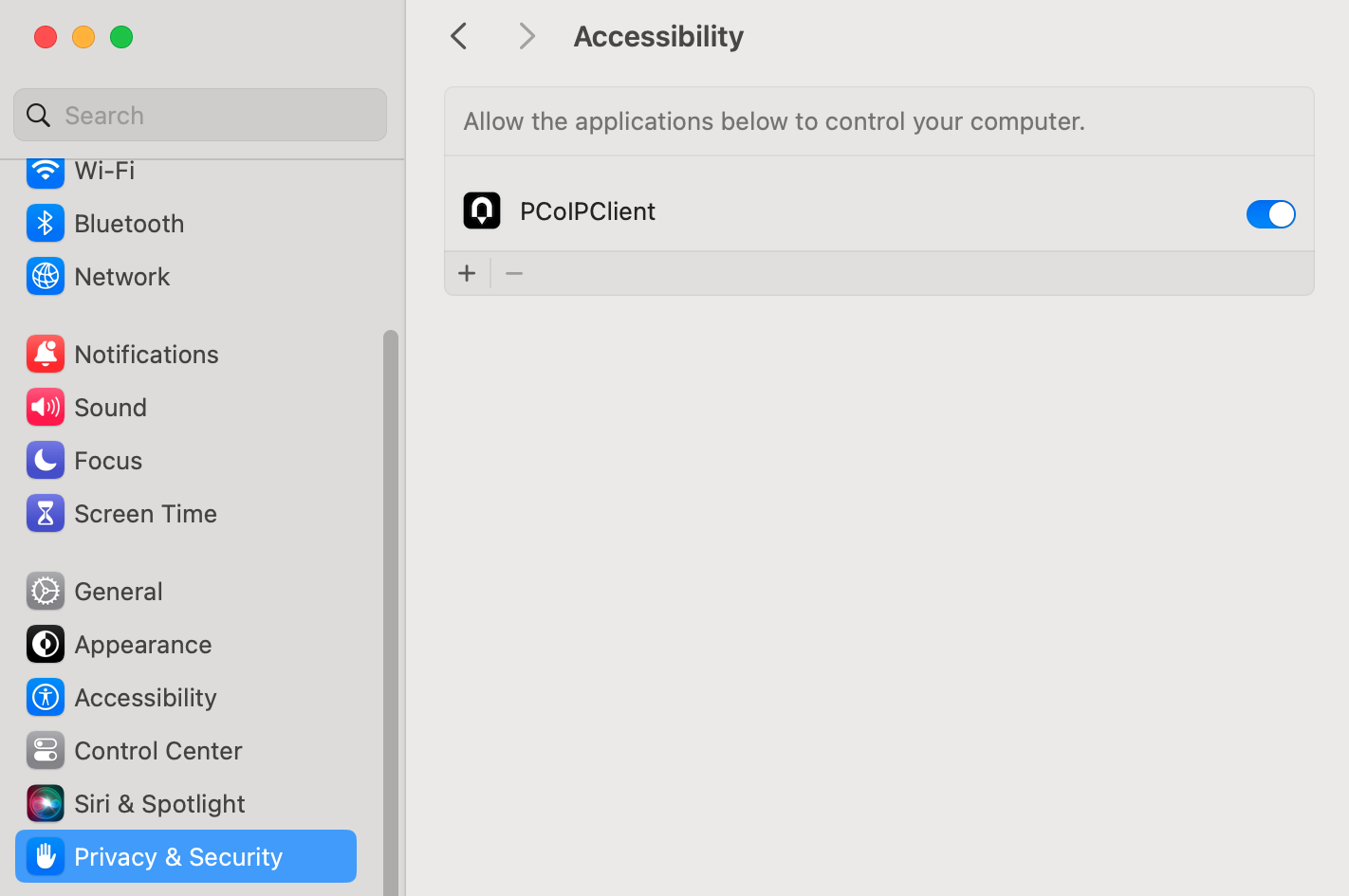Enabling Accessibility Permissions for the Anyware Client
The Software Client for macOS must be granted the Accessibility permission in order to properly handle and transmit local keyboard actions. If the Software Client for macOS is not authorized, the keyboard will not function in a PCoIP session.
When the Anyware Client is launched for the first time, you are prompted to authorize the Accessibility permission. This prompt only appears once. If authorization is declined, the Accessibility permission must be granted manually from System Settings.
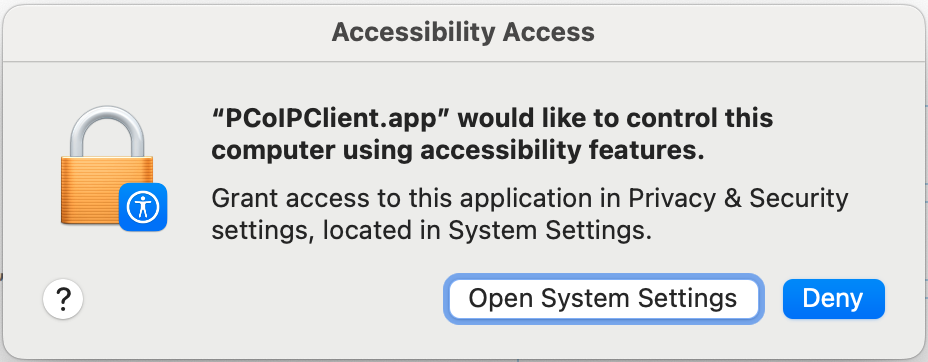
To manually grant accessibility to the Software Client for macOS:
-
Open System Settings.
-
Click Privacy & Security.
-
Select the Accessibility option.
-
Click the check mark beside Anyware Client as shown next: