Why does the dual-link DVI monitor connected to my PCoIP Zero Client not display properly?
Check your DVI cable, it may not be dual-link capable. Dual-link cable ends have all of the pins populated whereas single-link cables are missing 6 pins.
These pins carry the extra information to allow up to 2560 x 1600 resolution. Some monitors will display 2560x1600 but without the proper cable the image will look terrible because some of the data is missing.
DVI connector types.
- DVI-I \u2013 Integrated \u2013 (Digital and Analogue)
- DVI-D \u2013 Digital only
- DVI-A \u2013 Analogue only
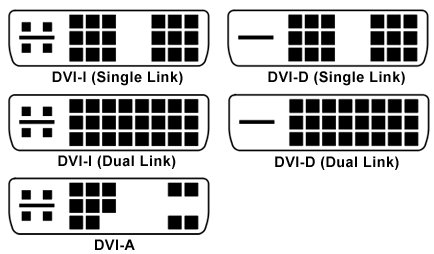

Note: Use high quality dual-link DVI cable, preferably the one that ships with the monitor. Teradici testing has found cheap DVI cables sporadically deliver single link and dual-link signals resulting in unpredictable resolutions on the display. Testing using the cables shipped with Dell and HP monitors has found reliable dual-link 2560x1600 signals.
See also:
Dual-link DVI, Single-link DVI, DisplayPort and 2560x1600 resolutions with PCoIP products.
Pertains to:
- PCoIP Zero Client 4.0.2
- PCoIP Zero Client 4.0.3
- PCoIP Zero Client 4.1.0
- PCoIP Zero Client 4.1.1
- PCoIP Zero Client 4.1.2
- PCoIP Zero Client 4.2.0
- PCoIP Zero Client 4.5.0
- PCoIP Zero Client 4.5.1
- PCoIP Zero Client 4.6.0
- PCoIP Zero Client 4.7.0
- PCoIP Zero Client 4.7.1
- PCoIP Zero Client 4.8.0
- PCoIP Zero Client 4.8.1
- PCoIP Zero Client 4.8.2
- PCoIP Zero Client 5.0.0
- PCoIP Zero Client 5.0.2
- PCoIP Zero Client 5.1.0
- PCoIP Zero Client 5.1.1
- PCoIP Zero Client 5.2.0
- PCoIP Zero Client 5.2.1
- PCoIP Zero Client 5.2.2
- PCoIP Zero Client 5.3.0
- PCoIP Zero Client 5.4.0
- PCoIP Zero Client 5.4.1
- PCoIP Zero Client 5.5.0
- PCoIP Zero Client 5.5.1
- PCoIP Zero Client 6.0.0