Why do USB 2.0 or isochronous devices fail to work as expected when plugged into a Samsung NC220 or NC240 PCoIP monitor?
Answer:
This occurs because on the NC220 and NC240 monitor series, USB Ports 0, 1 and 2 are brought out directly and port 3 is connected to an internal hub. On this hub, 1 hub port is connected to a RS232 device, and another hub port is connected to an external port. EHCI and isochronous USB connections will not work as expected behind a hub. This is why USB 2 (EHCI based) or isochronous devices connected to USB port 3 of the NC220/240 series fail to work or fail to work as expected.
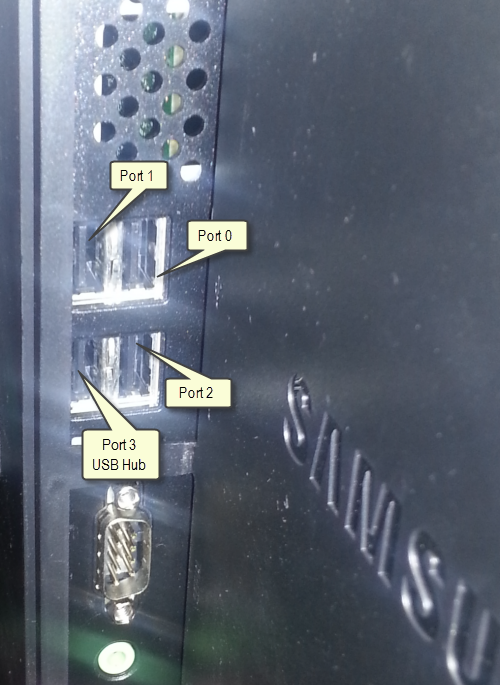
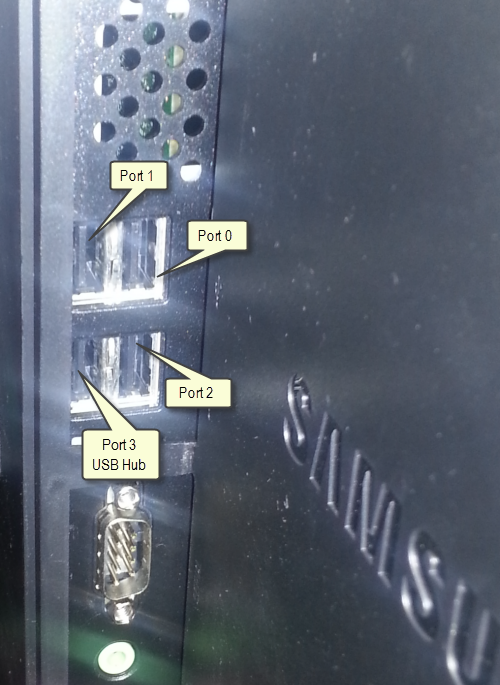
This configuration was tested on a Samsung model NC220P Type NP22PS monitor.
The newer Samsung Cloud Display NS220 shown below has a similar design with the Root 3 USB port connected off an internally built hub.


For more details, please contact your local Samsung dealer.
See also:
What are the requirements for USB 2.0 (EHCI) support on PCoIP Zero Clients?
How to identify which USB port on my PCoIP zero client is behind an integrated/internal USB hub?