Why are my displays not displaying the virtual desktop properly (how do I calculate VRAM)?
Problem
Your VMware View virtual machine is showing a blank screen because the virtual machine does not have enough video memory.
Resolution
Ensure that your virtual machine (VM) has enough VRAM to support a one or two monitor combined resolution, taking into account the orientation of each display. Required VRAM is determined by calculating the total amount of memory which can encompass all of the combined displays:
VRAM size = Total Combined Width of each monitor x Largest Height amongst the Monitors x 4 (bytes per pixel) x Number of monitors
Example calculation:
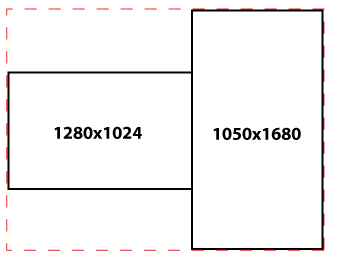
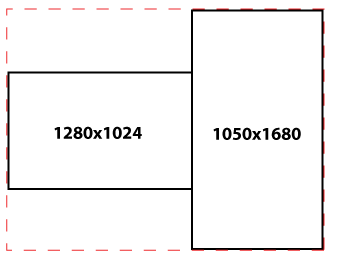
Total Width = 2330 (1280+1050)
Total Height = 1680 (largest monitor height (second monitor))
2330 x 1680 x 4 x 2 = 31315200 bytes or 32 mb VRAM size
Note:
- In newer versions of VMware Horizon View, VRAM is automatically set based on the pool settings for the number of monitors and resolution. For this setting to take affect, the virtual machine must be powered off for long enough for the VMware Horizon View connection server to update the VM.
- For instant clones, this must be set correctly on the base image.
- For linked clones, each virtual machine will be updated by the VMware Horizon View connection server but it is recommended that the base image setting match the pool.