Why am I experiencing poor performance when playing a 1080p high fps video with my PCoIP Remote Workstation Card and PCoIP Software Client?
Problem
When using the PCoIP Software Client to connect to a PCoIP Remote Workstation Card I cannot achieve high frame rate playback.
Cause
There are a number of factors that can contribute to poor performance so the best method of trying to determine why there is poor performance is to look at the home web page of the PCoIP Remote Workstation Card. Below are two screen shots from the same PCoIP Remote Workstation Card.
Notice in this screen shot we are connecting to the PCoIP Remote Workstation Card from a PCoIP Software Client:
- bandwidth usage low
- decode rate low
- image quality not great
- frame rate is low
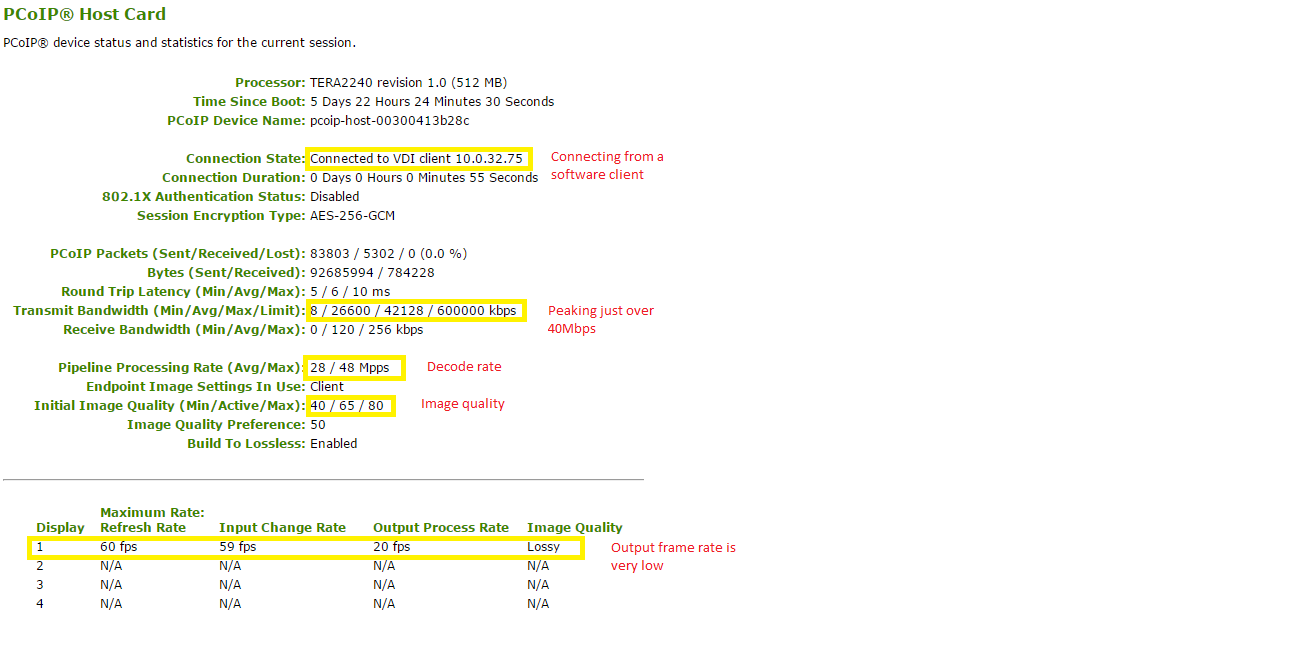
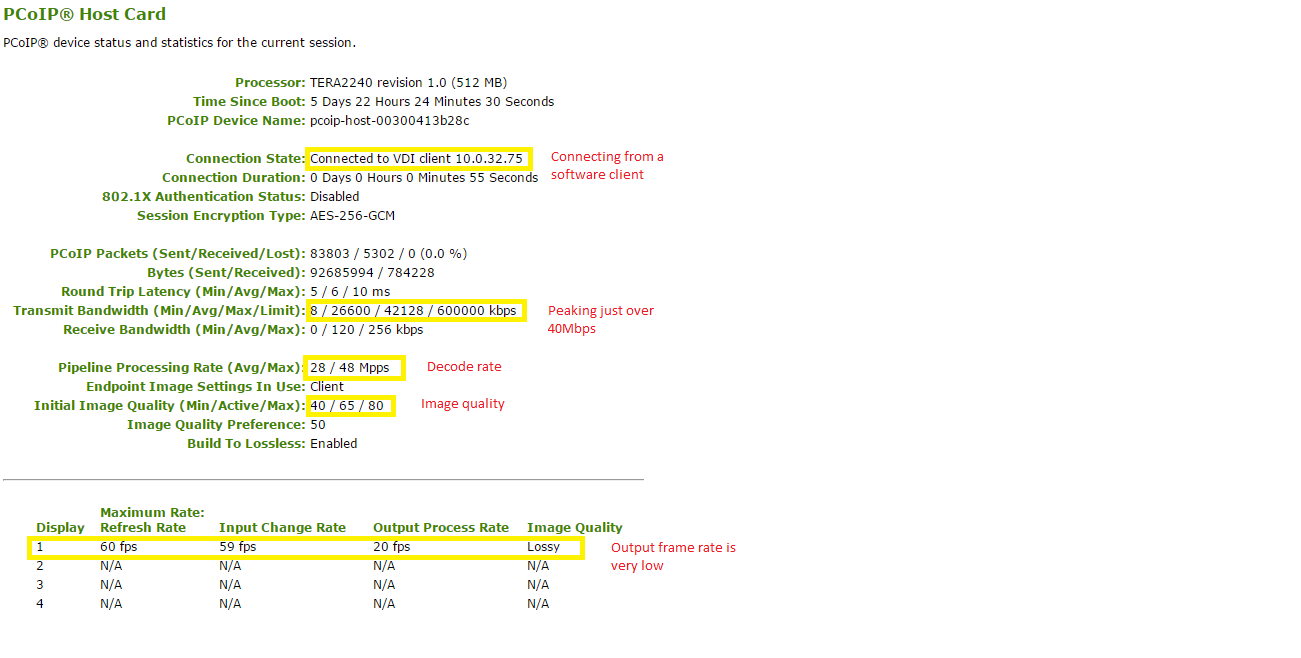
In this screen shot we are connecting to the same PCoIP Remote Workstation Card from a PCoIP Zero Client:
- bandwidth usage much higher
- decode rate much higher
- image quality is good
- frame rate is high
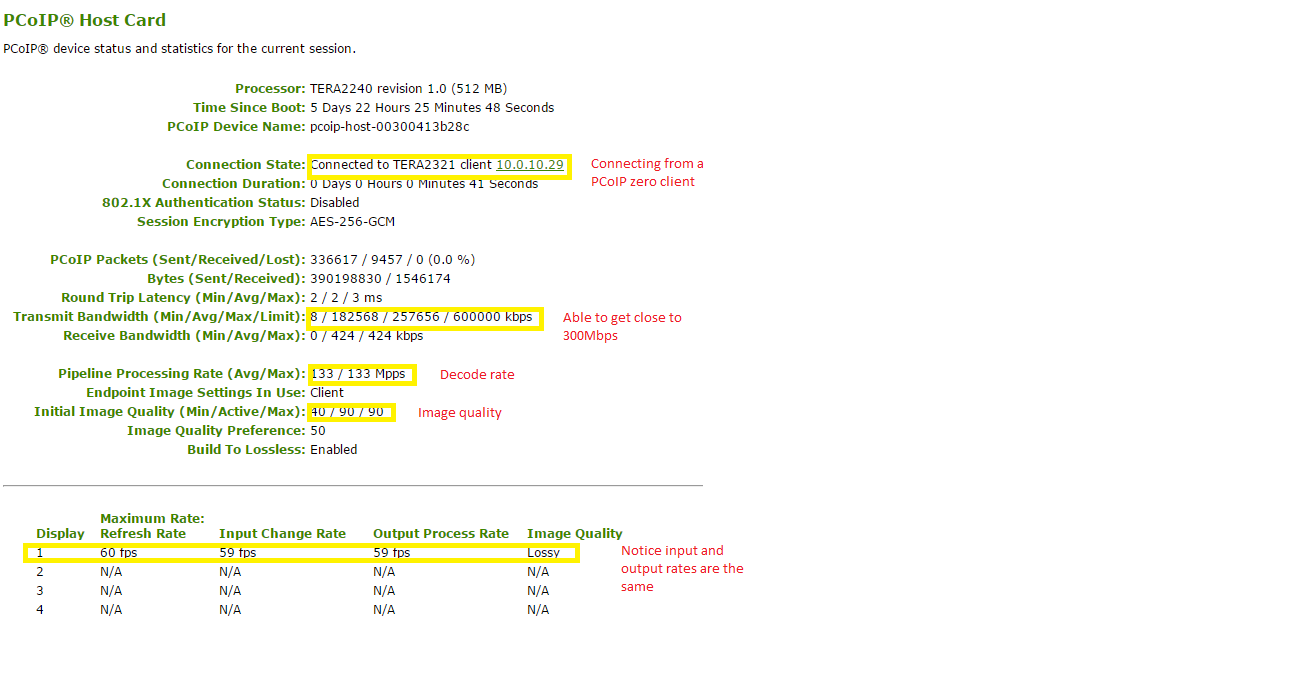
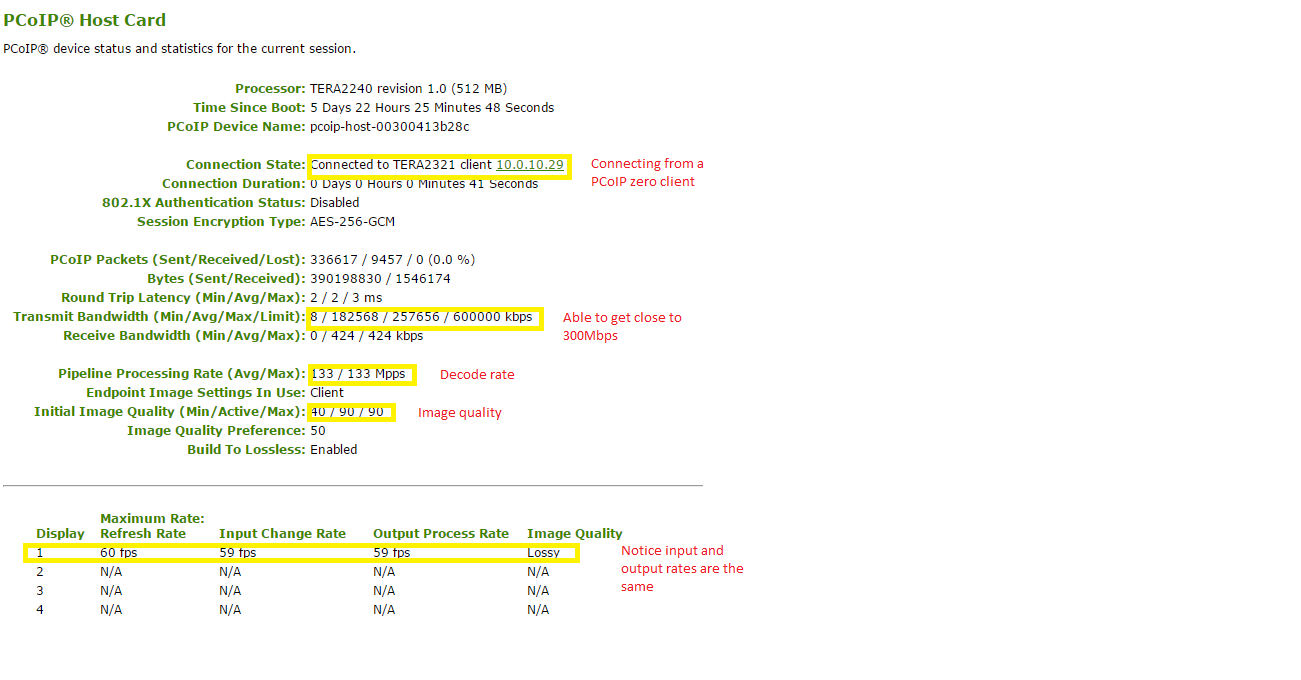
PCoIP can use a lot of processor cycles to decide at high frame rates. If you are using an older CPU or low power CPU, it may not be powerful enough to decode PCoIP.
Resolution
Try using a newer or different PCoIP Software Client if possible, to see if this fixes the problem or switch to a PCoIP Zero Client.
Ensure there are no other network issues How to identify network issues in PCoIP Logs impacting the PCoIP Session.
Check task manger (or equivalent) to ensure no other processors are impacting the operating system and competing with the PCoIP Client for cpu time.
Some anti-virus and intrusion protection programs on clients have caused issues with PCoIP traffic in the past. Investigate these applications if you believe they are impacting PCoIP network traffic or the PCoIP Client.
Pertains to:
- PCoIP Software Client 1.0.0
- PCoIP Software Client 1.10.0
- PCoIP Software Client 1.11.0
- PCoIP Software Client 1.5.0
- PCoIP Software Client 1.7.0
- PCoIP Software Client 1.8.0
- PCoIP Software Client 1.9.0
- PCoIP Software Client 1.9.1
- PCoIP Software Client 3.2.0
- PCoIP Software Client 3.3.0
- PCoIP Software Client 3.4.0
- PCoIP Software Client 1.0.0
- PCoIP Software Client 1.10.0
- PCoIP Software Client 1.11.0
- PCoIP Software Client 1.5.0
- PCoIP Software Client 1.7.0
- PCoIP Software Client 1.8.0
- PCoIP Software Client 1.9.0
- PCoIP Software Client 1.9.1
- PCoIP Software Client 3.2.0
- PCoIP Software Client 3.3.0
- PCoIP Software Client 3.4.0
- Remote Workstation Card 4.0.2
- Remote Workstation Card 4.0.3
- Remote Workstation Card 4.1.0
- Remote Workstation Card 4.1.1
- Remote Workstation Card 4.1.2
- Remote Workstation Card 4.2.0
- Remote Workstation Card 4.5.0
- Remote Workstation Card 4.5.1
- Remote Workstation Card 4.6.0
- Remote Workstation Card 4.7.0
- Remote Workstation Card 4.7.1
- Remote Workstation Card 4.7.2
- Remote Workstation Card 4.7.4
- Remote Workstation Card 4.7.5
- Remote Workstation Card 4.9.0