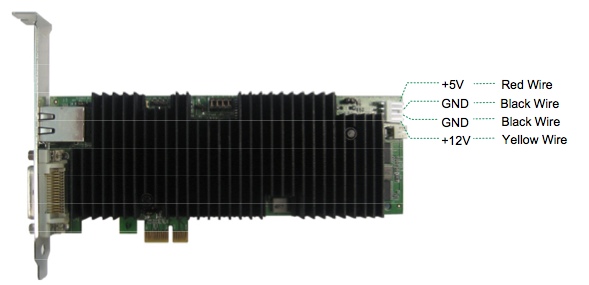What is Standalone mode?
Answer:
Standalone mode lets a Tera1 PCoIP Remote Workstation Card operate without installation in a PCIe slot. In Standalone mode, the PCoIP Remote Workstation Card is powered from a floppy drive (+5V/+12V) power connector instead of from a PCIe slot. To enable the Standalone mode, configure the PCoIP Remote Workstation Card's Standalone Mode Header.
Note: Tera2 PCoIP Remote Workstation Cards do not support Standalone mode
The location of the Standalone Mode Header is shown next.




By default, Standalone mode is disabled and the jumper is set to pin 2-3 of the Standalone Mode Header.
With these settings:
- The PCoIP Remote Workstation Card is powered from a PCIe slot and must be inserted in a PCIe slot.
- The floppy drive power connector must not be connected to the PCoIP Remote Workstation Card.
To enable Standalone mode:
1. Set the jumper to pin 1-2 of the Standalone Mode header.
2. Connect the floppy drive power connector. Note that the PCoIP Remote Workstation Card draws power from an external power supply through the floppy drive power connector.
Note: In Tera1 host card standalone mode, USB and audio functions are not supported.
Warning: Make sure the floppy drive connector is connected in the proper direction as shown in the diagram below and do not install a Tera1 Host Card configured in standalone mode into a PCIe slot.