What is monitor emulation on the PCoIP Remote Workstation Card and how does it work?
Answer:
Monitor emulation is a feature on the PCoIP Remote Workstation Card (also known as a host card) that ensures graphics cards see a valid EDID on a Display Port or DVI port on boot. This helps prevent the graphics card from driving DVI signals or DP signals on the wrong ports and monitors displaying a blank screen.
Typically a graphics card queries the EDID information in two timing windows when the PC is powering up:
-
The first window occurs during the BIOS POST screen. This happens at about two seconds after the host PC/workstation powers up.
-
The second window occurs during the Windows logo or Linux boot screen. Depending on how fast the OS can boot up, which happens in about 30-50 seconds after the host PC/workstation powers up. Most graphics cards do not drive their DVI or Display Port (DP) outputs if a valid EDID response is not received after sending the query.
Note: Advancing technologies such as solid state hard drives have greatly increased the speed of OS boot time.
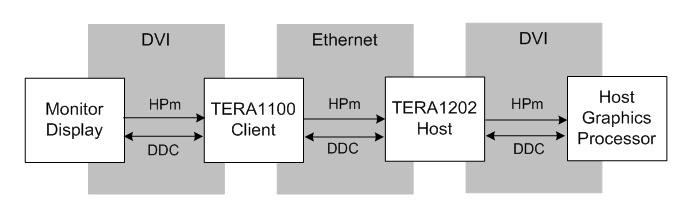
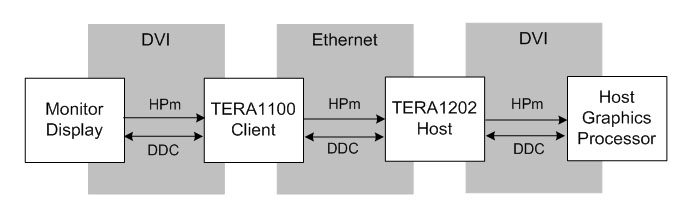
Note: The above image is a Tera1 based system. The Tera2 based system would behave in a similar way.
In a PCoIP system, the monitor and the graphics card(s) are separated by the IP network and are bridged via the PCoIP Zero Client and PCoIP Remote Workstation Card. If the connection between the PCoIP Zero Client and PCoIP Remote Workstation Card is not connected before the PC finishes booting, the graphics card may not drive the correct DVI and DP ports. A blank screen appears at the remote end as the operating system and graphics card are using the incorrect outputs.
To overcome this, the PCoIP system implemented a hardware monitor emulation function where a memory device on the host card contains the most recent monitor EDID data.
The memory device on the PCoIP Remote Workstation Card is updated each time a:
-
PCoIP session is started and the content of the PCoIP Remote Workstation Card memory device is different from the currently connected monitor.
-
Monitor has changed (e.g. unplugged and plugged) while a PCoIP session is active.
When the memory content on the PCoIP Remote Workstation Card has changed, the PCoIP Remote Workstation Card toggles the HPD signal to notify the graphics card that a hot plug event has occurred. Graphics cards that support hot plug should re-read the EDID on the host card's memory.
If using a graphics card that does not support hot plug, an OS restart is needed to ensure the OS and graphics card are reading the correct EDID.
Note: To use the monitor emulation functionality of the PCoIP Remote Workstation Card, the video cables must be properly connected between the PCoIP Remote Workstation Card and the graphics card.
Note: Only enable monitor emulation on the PCoIP Remote Workstation Card display ports that will be used. Enabling monitor emulation on more ports than necessary can result in the operating system and graphics card using ports not in use on the client.
Note: After the PCoIP Remote Workstation Card factory reset or before it is used for the first time, the EDID that will be presented to the graphics card is TERA DEFAULT. This will change after the first connection from a PCoIP Zero Client with monitors attached with valid EDID.