The local cursor and remote cursor do not align at login when using the PCoIP Software Client in Window mode connected to a Remote Workstation Card
Problem
The HP Anyware PCoIP Software Client is installed on a Windows OS client and is connecting to a CentOS 5.3 host.
The screen on the software client shows the login screen for the host OS in windowed mode (not full screen).
When the local cursor moves in and out of the PCoIP Software Client window, the cursor position on the PCoIP Software Client window doesn't match the position of the cursor on the Windows OS (see the picture below).
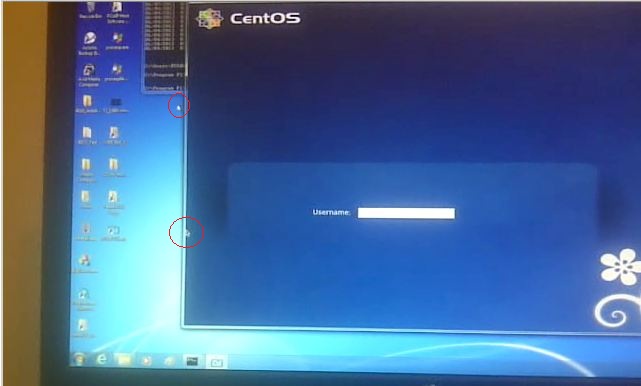

Cause
The PCoIP Host Software driver daemon running on the login screen only accepts relative mouse events.
Notes:
- This only affects hosts with the Linux operating system
Resolution
Connect in full screen mode before changing to Windowed mode after login.
Pertains to:
- host_sw_linux 4.1.6
- Remote Workstation Card 4.1.2
- Remote Workstation Card 4.2.0
- PCoIP Software Client 1.0.0