HP Anyware Software Client cannot connect to PCoIP Remote Workstation Card
Scenario: Trying to connect to a PCoIP remote workstation card (RWC) using the HP Anyware software client fails to connect. User receives the following message...

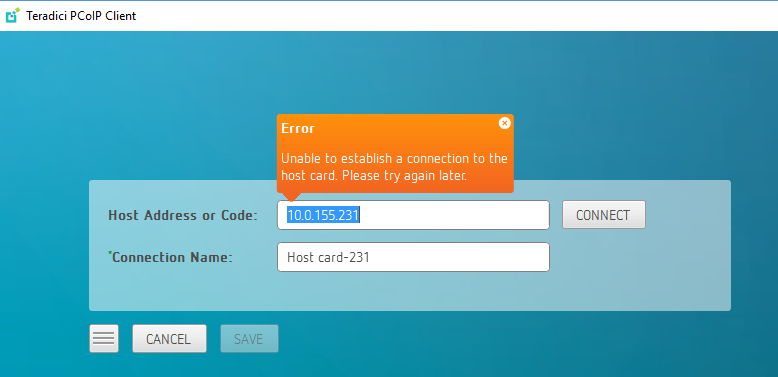
In this case the software client version can be any release however for my testing I am using the current release 20.07.0.
My RWC is running firmware 20.1 or newer.
When trying to connect to the IP address of the RWC I get the above error.
However, if I downgrade my RWC firmware to 4.9.0 I can connect to the RWC using its IP address.
Solution: When using RWC firmware 20.1 or newer you can no longer connect to the RWC IP address using the GUI interface. You have two options at this point.
Option1:
Use the command line option to connect to the RWC as described in our Software Client Admin Guide - Connecting to a PCoIP Remote Workstation Card through the command line.
Option 2:
Install the RWC Agent and follow the HP Anyware Remote Workstation Card Agent for Windows Admin Guide
NOTE: The change in behaviour was documented in the release notes for RWC firmware 20.01 released January 2020....
PCoIP Software Client
- Remote Workstation Card firmware 20.01.0 has been tested with PCoIP Software Client 20.01.0..
- Other Software Client versions may be compatible with this release, but are not supported.
- Direct to Host connections are no longer supported, only brokered. See Remote Workstation Card Agent for Windows and Remote Workstation Card Agent for Linux.