HP Anyware Licensing
HP Anyware Licensing
HP Anyware Licensing Models START~3 mins |
Deployment of Local License Server and Registering Agents START~10 mins |
CAS LICENSING MODELS
Objective: After completing this part, you will be able to,
- Define HP Anyware Licensing
- Differentiate between Cloud Licensing Model and Local License Server
- Choose required licensing model for your business.
With HP Anyware, you can choose to put all your licenses into a single cloud based pool (Cloud Licensing) or if you need more additional pools, or control, you can deploy your very own Local License Servers.
Use Cloud Licensing if you do not want the overhead of deploying or managing Local License Servers.
You will need to use a Local License Servers if your use case includes one or more of these advanced features:
- hosts do not have access to the internet
- need to use an offline (dark site) activation process
- need to divide your pool of licenses into multiple pools aimed at different users
- need to track license usage
◢
| QUIZ TIME START |
DEPLOYMENT OF LOCAL LICENSE SERVER AND REGISTERING AGENTS
Objective: After completing this part, you will be able to,
- Define offline and online LLS
- Deploy your own license server
- Register your Agent with CAS license
- Differentiate between registration code and activation code.
Offline Local License Server : A PCoIP License Server that has no connection to the outside internet is considered to be in an offline environment (this scenario is also often referred to as a dark site). Since the PCoIP License Server cannot reach the internet, both software installation and license management must be done indirectly, via a separate internet-connected machine.
Online Local License Server : A PCoIP License Server that has a connection to the outside internet is considered to be an online environment. Since the PCoIP License Server can reach the internet, both software and license management can be done directly and no other resources are required.
System Requirements:
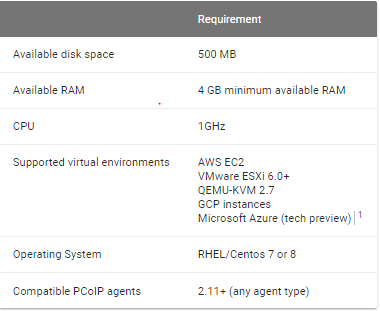
Install Offline Local License Server: Refer to the following link for instruction to install offline local license server.
Install Online Local License Server: Refer to the following link for instruction to install online local license server.
- Register the agent with HP Anyware License
- Register while installing the agent
When you install PCoIP Agent, you will be given an option to register the agent when the installation finishes. You can enter the registration code as shown in the figure below,
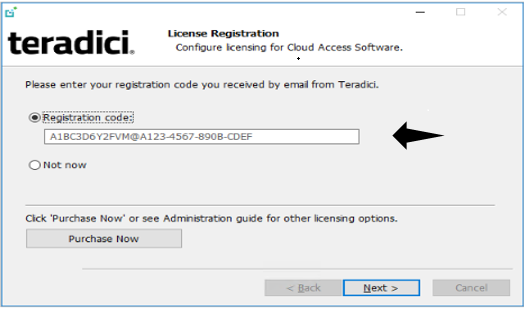
2. Register or Renew a PCoIP License with the PCoIP Control Panel
- Connect to the desktop using RDP (if you're renewing a license that is still active, you can use a PCoIP session to do this instead).
- Open the PCoIP control panel by clicking in the system tray and select Licensing from the pop-up menu:
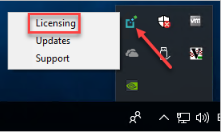
- The PCoIP Control panel appears with the licensing tab enabled.
- Provide the registration code in the registration code field.
3. Register or Renew a PCoIP License with PowerShell
- Connect to your dekstop using RDP.
- Run the pcoip-register-host.ps1 script:
- C:\Program Files\Teradici\PCoIP Agent\pcoip-register-host.ps1 [‑ProxyServer <String>] [‑ProxyPort <String>] ‑RegistrationCode <String> [<CommonParameters>]
Where:
-
- -RegistrationCode sets the registration code to use.
- -ProxyServer sets the address of your proxy server, if you have one.
- -ProxyPort sets the port number of your proxy server, if you have one.