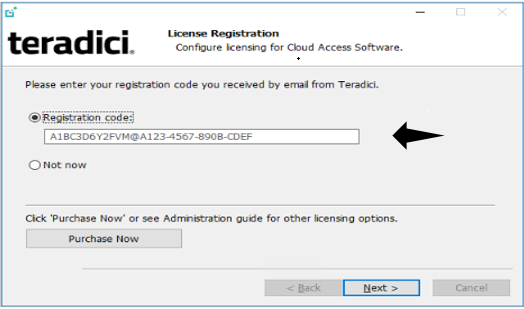Registering HP Anyware Agents with Cloud License Server
Learning Objectives Time Estimate
About 7 mins
After completing this unit, you’ll be able to:
- Define three ways to register HP Anyware Agent
- Register your Agent
Registering with HP Anyware License
|
1. Register while installing the Agent

|
2. Register or Renew a PCoIP License with the PCoIP Control Panel
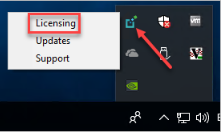

|
3. Register or Renew a PCoIP License with PowerShell
Where:
|