PCoIP Zero Client Display Topology Alignment settings
The Alignment setting in the OSD Display Topology tab is designed to work with 2 or more monitors with different resolutions. It is also designed to work if one of the two monitors with identical resolutions is rotated to portrait mode. The Alignment setting will have no effect with 2 monitors with the same resolution, oriented in the same manner. This is illustrated below.
Two monitors with different resolutions set to Top Alignment. Display two can be aligned to the center or bottom of display 1.


When two monitors have the same resolution the Alignment feature would have no effect since the display screens align top to bottom.


Rotating one of two identical displays to portrait mode with the Alignment set to Top.

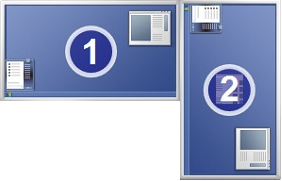
Pertains to:
- PCoIP Zero Client 4.0.2
- PCoIP Zero Client 4.0.3
- PCoIP Zero Client 4.1.0
- PCoIP Zero Client 4.1.1
- PCoIP Zero Client 4.1.2
- PCoIP Zero Client 4.2.0
- PCoIP Zero Client 4.5.0
- PCoIP Zero Client 4.5.1
- PCoIP Zero Client 4.6.0
- PCoIP Zero Client 4.7.0
- PCoIP Zero Client 4.7.1
- PCoIP Zero Client 4.8.0
- PCoIP Zero Client 4.8.1
- PCoIP Zero Client 4.8.2
- PCoIP Zero Client 5.0.0
- PCoIP Zero Client 5.0.2
- PCoIP Zero Client 5.1.0
- PCoIP Zero Client 5.1.1
- PCoIP Zero Client 5.2.0
- PCoIP Zero Client 5.2.1
- PCoIP Zero Client 5.2.2
- PCoIP Zero Client 5.3.0
- PCoIP Zero Client 5.4.0
- PCoIP Zero Client 5.4.1
- PCoIP Zero Client 5.5.0
- PCoIP Zero Client 5.5.1
- PCoIP Zero Client 6.0.0