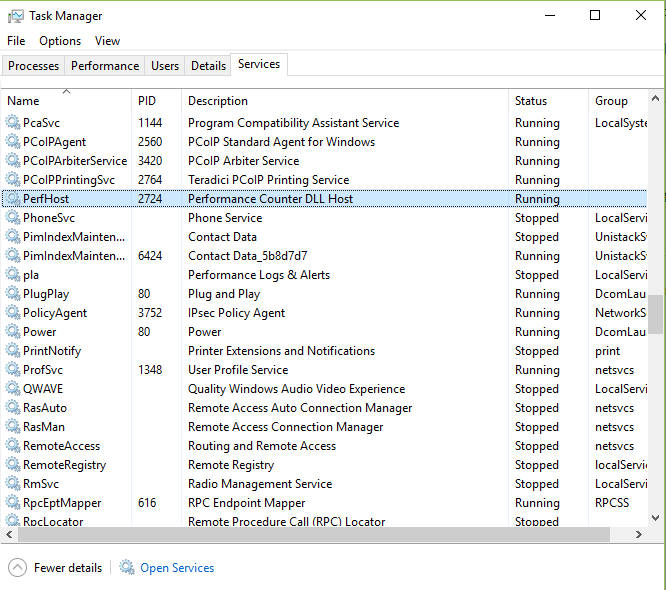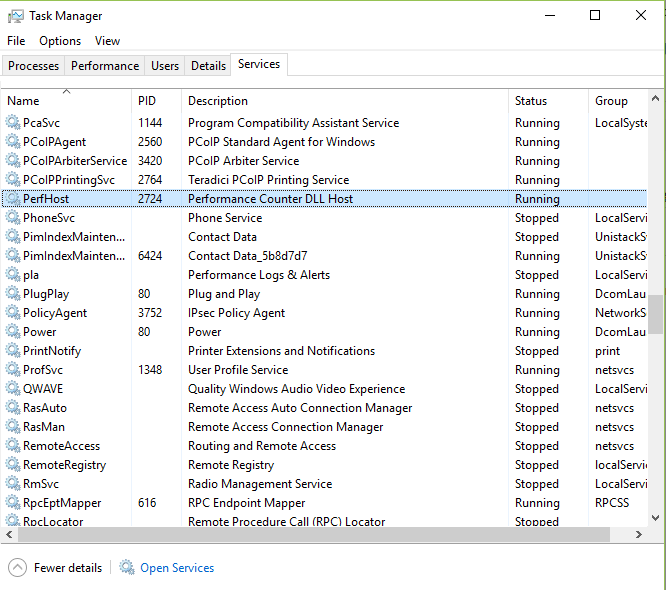PCoIP Performance monitor counters are not available with the PCoIP Standard Agent and Graphics Agent.
If the PCoIP performance counters are not available in Windows Performance monitor when a user is in session please check the Performance Counter DLL Host service is running.
- The service may need to be set to automatic from manual startup.
- Once the service is running disconnect and reconnect the session.
Please refer to the following screenshot for more details.