Is it possible to disable the serial port on my Samsung PCoIP Zero Client monitor?
Scenario:
Some PCoIP zero clients (i.e. Samsung PCoIP Zero Client monitors) come equipped with a serial port. The units are designed with a built in USB hub feeding both another USB connector and a serial connector. In a PCoIP session, the VM picks up the USB-Serial Controller and occupies an additional USB port within Windows. The driver for this USB device is not included in Windows, thus the installation for a new hardware device appears on each connection to the VM.
Samsung Zero Client monitor examples are shown below. Please check your device documentation for further details.
- NC220
- NS220
- NS240
- NC241
Note: The scenario above should only be seen with installed firmware prior to 4.1
Resolution:
Disable the serial port by unauthorizing the USB-Serial Controller from the AWI USB permissions table. To do this first identify the USB-Serial Controller's VID and PID from the AWI "Attached Devices". The two diagrams below show the locations to complete this task within the client AWI.
Note: Using this option will present the overlay message "USB device not authorized" when commencing a session, but will prevent the VM from identifying the USB-Serial Controller.
How to identify the USB-Serial Controller VID and PID from the Attached Devices AWI page.
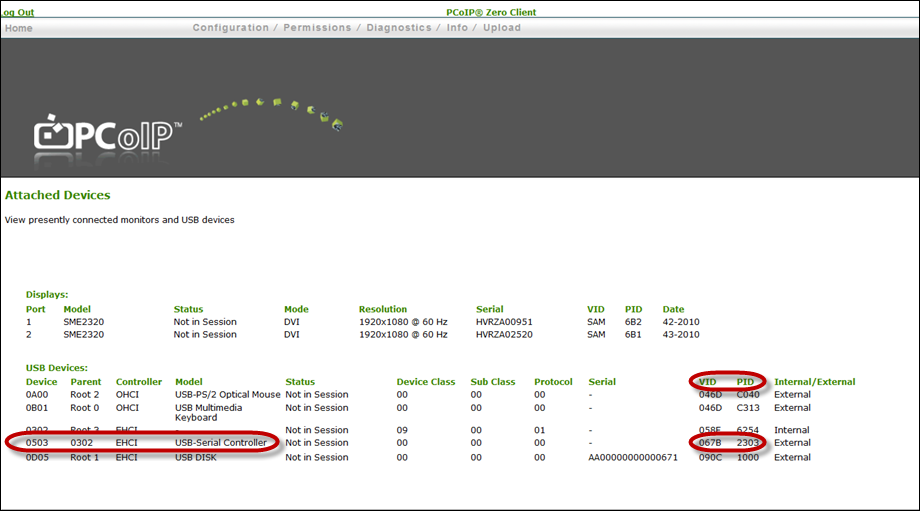
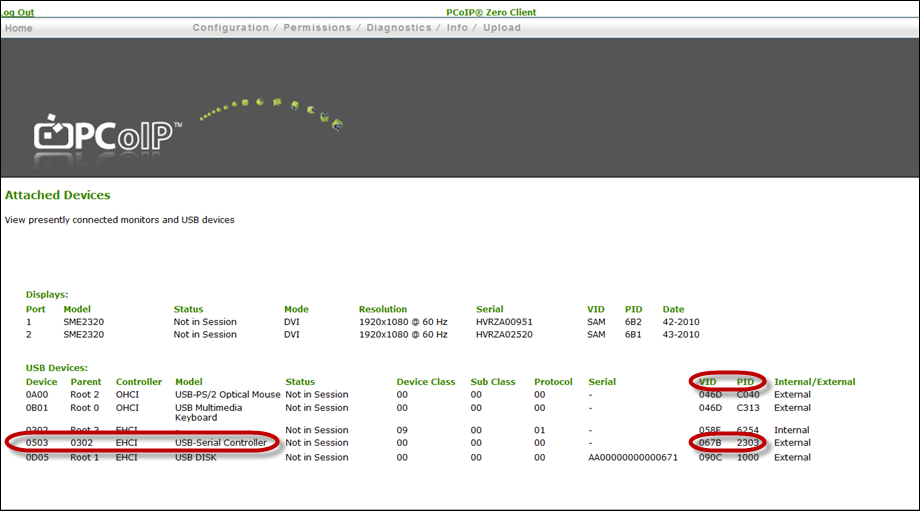
Where to add the USB-Serial Controller to the Unauthorized Devices table.
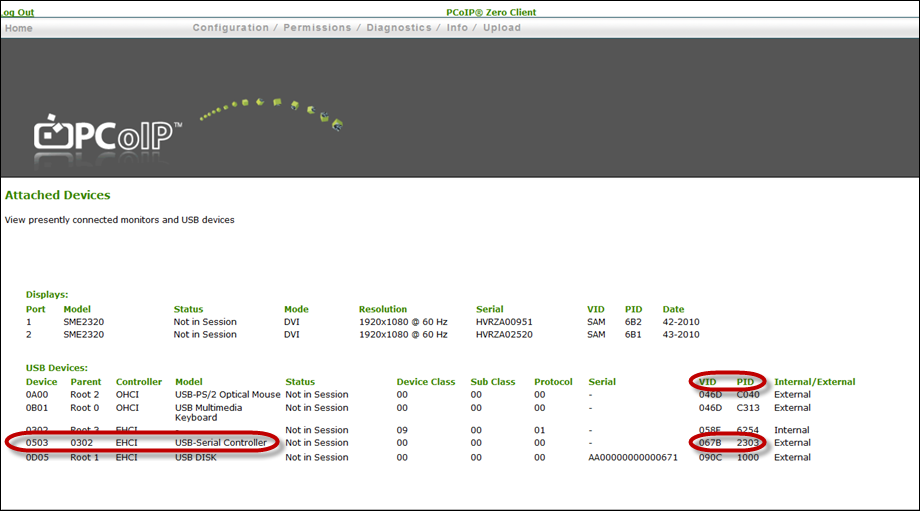
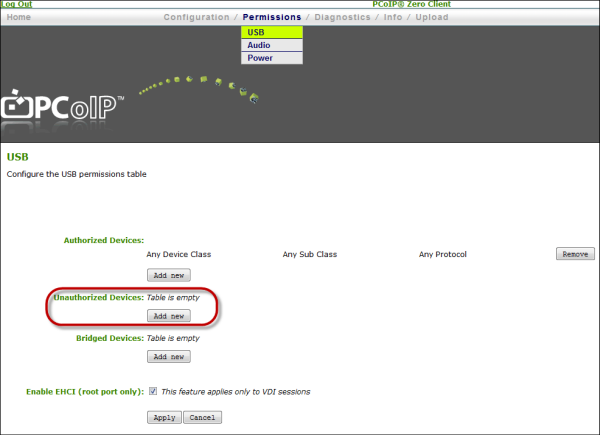
Note: For more details on these settings, refer to the PCoIP Zero Client Administrators' Guide (search key phrase: AWI USB permissions).
See also:
Configure PCoIP USB allowed and unallowed device rules.
How to identify which USB port on my PCoIP Zero Client is behind an integrated/internal USB hub?