I cannot establish a session from the Anyware Software Client.
From time to time when connecting from the Anyware Software Client to any PCoIP host you may get a random message indicating that you cannot connect, please try again or contact your Administrator. While these may seem like very generic messages the intent is to check with your Administrator to try and determine why you cannot connect. There are many reasons for not being able to connect. Some of these reasons are:
- The host OS is not available, maybe the host is rebooting.
- The PCoIP Agent has not yet loaded.
- The host name cannot be resolved.
- Network or firewall issues.
To cover off some of these scenarios we have added a message when a failure to connect happens.
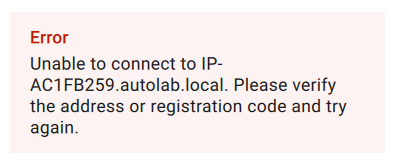
For the PCoIP Agent to be able to send a detailed message it would require that the PCoIP Agent is running however if the PCoIP Agent is not running it cannot send a valid message to the client therefore we wind up with a generic message.
Anytime you get a failed to connect message you should try to ping the host address or use nslookup to see if the host IP address or host name resolves.
Please also see:
Troubleshooting PCoIP session Connection Issues. | Teradici Documentation and Downloads