How to configure the PCoIP MTU Size variable
PCoIP Software Session Variables provide an easy and flexible way for administrators to tune and configure a PCoIP session if required.
This article discusses changing the PCoIP session MTU size. Decreasing the MTU size may only be required if PCoIP packet fragmentation on the network occurs.
- For instance, this could be caused by the addition of IPsec headers used in VPN tunnelling. Potentially making the PCoIP packet larger then the configured MTU packet size allowed for by configured network devices.
- The packets would then be fragmented in order to be passed through the network. Reducing the MTU size can prevent fragmentation and ensure a favourable PCoIP end user experience.
- When set to Disabled or Not Configured, the default of 1300 bytes is used by this endpoint.
- When set to Enabled, the chosen value is used by this endpoint.
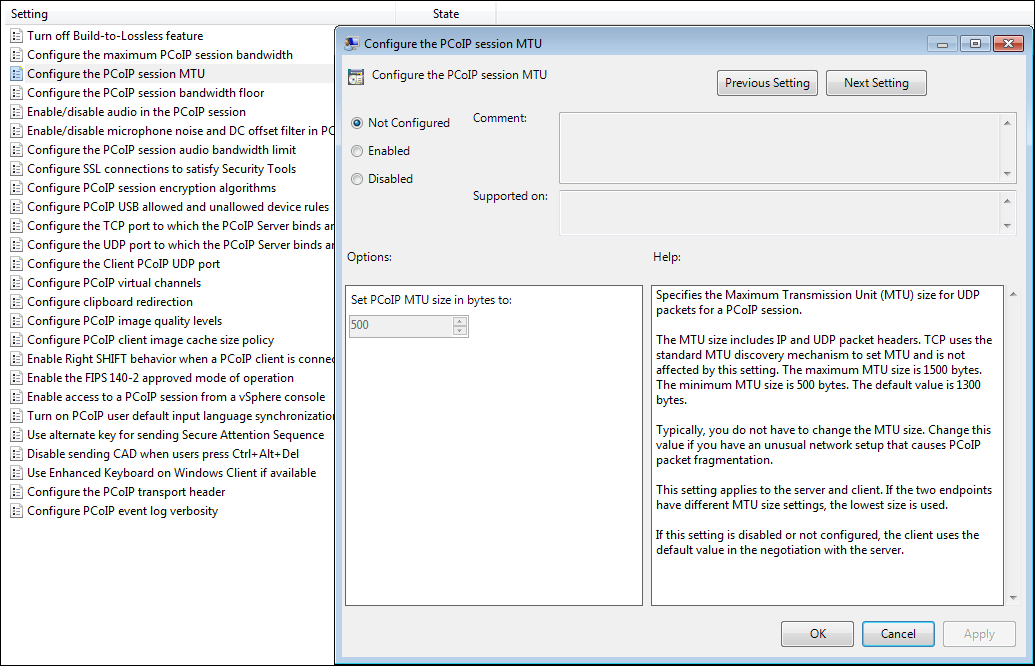
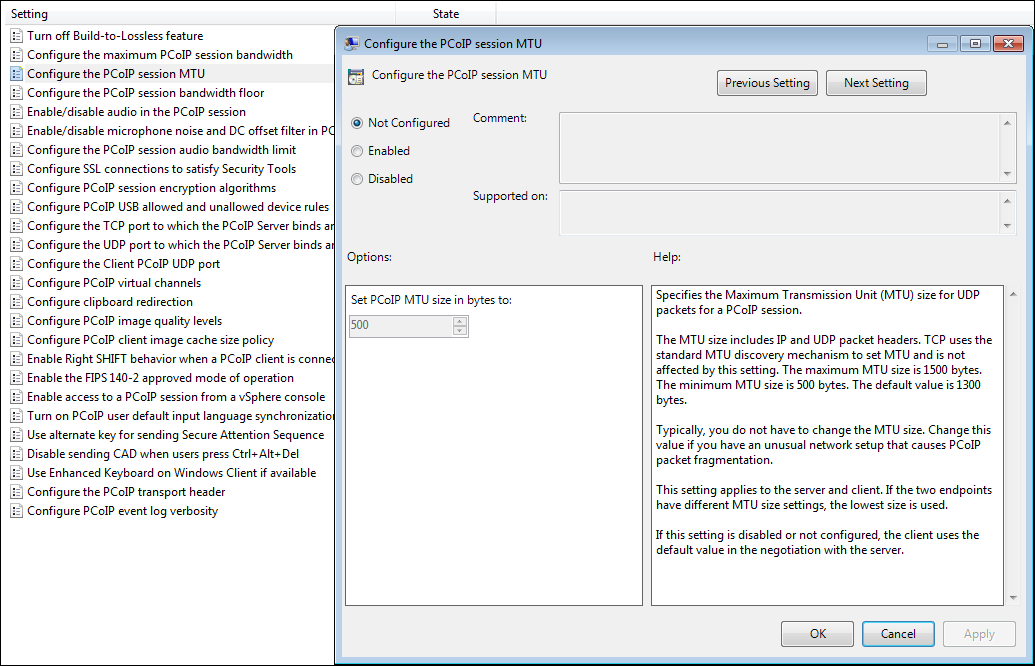
The MTU for TCP packets uses the standard MTU discovery mechanism to set MTU and is not affected by this setting. This setting affects only PCoIP UDP packets.
The MTU size setting will not generally need to be changed unless there is an unusual network setup which causes PCoIP packet fragmentation. It is recommended to increase the MTU in network devices instead of adjusting the PCoIP session MTU. However, if that is not possible, then the MTU of PCoIP endpoints can be configured to use a specific size. The MTU can be set to a value between a maximum value of 1500 and a minimum value of 500.
Note:
- If required, the MTU setting can be changed via the PCoIP MTU Size policy in VMware View 4+. This policy will apply to both server and client because the MTU of a PCoIP session is a negotiated value. Important! If two endpoints have different MTU size settings, the lowest size will be used.
-
The session MTU size includes the IP and UDP packet headers which vary depending on the PCoIP protocol implementation. PCoIP Software packet is UDP/ESP encapsulated IPSEC.
- MTU size must be less than or equal to the network MTU size.
-
Avoid setting the MTU value too low since this will add network overhead for the transmission of PCoIP data such as imaging data.
-
Jumbo frames are not supported.
-
For PCoIP remote workstation cards (host cards) and zero clients, the MTU size setting can be changed via the Administrative Web Interface or the PCoIP Management Console, if required.
See also:
What are PCoIP session variables for HP Anyware in Windows OS?
How do I set up or override PCoIP Software Session Variables on a virtual machine?