How do I set up helpdesk mode (enable self help link) on a PCoIP Zero Client?
The self help link on the PCoIP Zero Client OSD at the session connection screen allows a user to click on the link and establish a PCoIP session using saved credentials. This PCoIP session can allow the user to access resources such as password reset page and other self help resources.
The self help link can be configured on a PCoIP Zero Client when the following session types are enabled:
- PCoIP Connection Manager
- View Connection Server
The feature can be configured from the Administrative Web Interface (AWI) or the PCoIP Management Console
From the AWI:
- Log in to the AWI (To access the web interface, browse to the IP address of the zero client from a browser and log in.)
- Under Configuration tab, select Session.
- From the Session Connection Type field, select a valid session type from the list above.
- Select Show Advanced Options, and then select Enable Self Help Link.
- Fill in the associated fields as required by your network configuration.
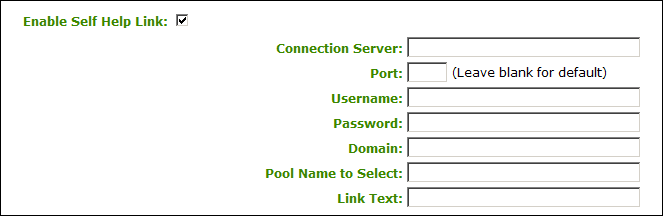

See Also - Enabling self help link