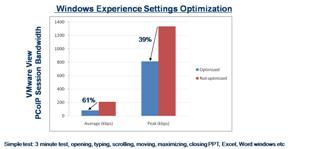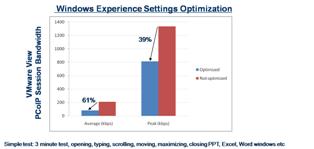How do I optimize the Windows 7 desktop experience settings to reduce PCoIP session bandwidth?
Answer:
On a Microsoft Windows 7 machine, make the following change to the Windows optimization settings: Start > Computer > System Properties > Advanced System Properties > Performance Settings button > Adjust for best performance.
Alternatively, you can use a VMware script. See the VMware guide at www.vmware.com/files/pdf/VMware-View-OptimizationGuideWindows7-EN.pdf. Copy the "commands.txt" to the desktop as a ".bat" file and run as administrator.
Significant bandwidth savings can be achieved by optimizing the Windows desktop experience settings:
- The following chart shows a 40% increase in session bandwidth (regardless of protocol) moving from Microsoft Office 2007 applications in Windows XP to Microsoft Office 2010 applications in Windows 7 due to the additional graphical features (mouse over with faded menus etc).
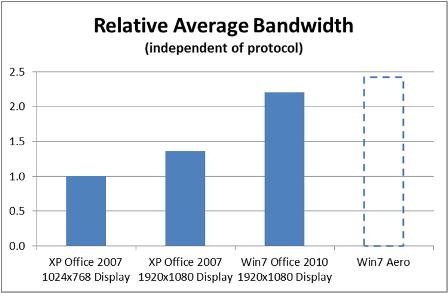
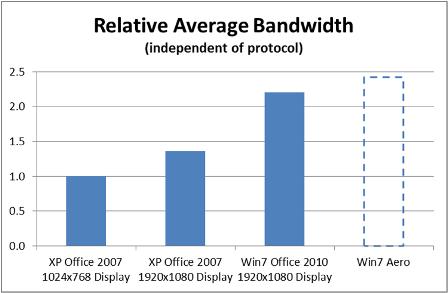
- A simple test using typical Microsoft Office applications (Word, Powerpoint, Excel) showed a 60% drop in average bandwidth and a 39% drop in peak bandwidth used by the PCoIP session.