How do I copy a database from PCoIP Management Console 2.x if the web interface is not available?
In the event you cannot log into the web interface of PCoIP Management Console 2.x yet you need the database for recovery.
Here are some steps to help move the database file from one MC to another.
Note: Both PCoIP Management Consoles must be running the same version. Once you have the destination MC up and running the database can be exported to perform an PCoIP Management Console upgrade.
Step 1 download files to a shared location:
- Set a root password
- sudo passwd (enter your new password and confirm your new password)
- Log in as root user
- Edit /etc/ssh/sshd_config and change the following:
Note: This step must be reversed after the copy is complete to maintain security. Restart sshd after reversing the changes.
- PermitRootLogin yes
- AllowUsers admin root
- Restart sshd
- /etc/init.d/sshd restart
- Now use WinSCP and log in using root
- Go to directory /opt/teradici/backups
- You should see a number of folders here, each folder is a backup of the MC, select the required folder.
- Copy the folder down to a shared location (Note: the owner of the file is jetty)
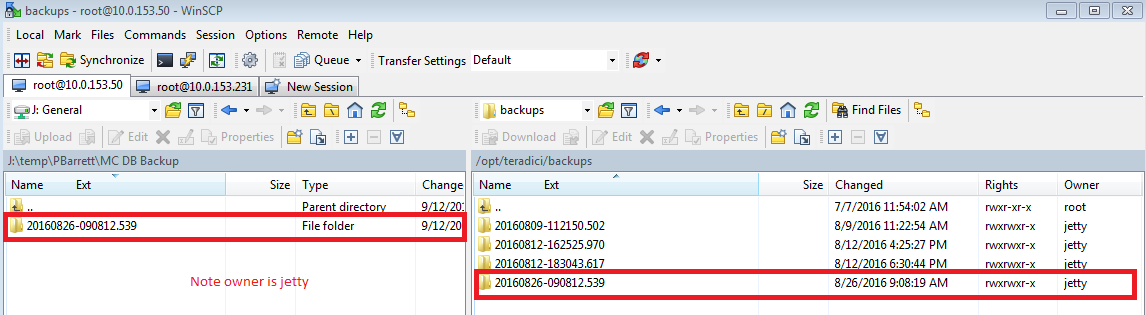

Step 2 upload files to a new MC:
- Repeate steps above to enable root user on new MC.....
- Using WinSCP upload the db folder from the shared location to the new MC (/opt/teradici/backups)
- After you copy the backup folder, login to your linux console and change the owner to jetty:
- chown -R jetty:jetty yourbackupfoldername
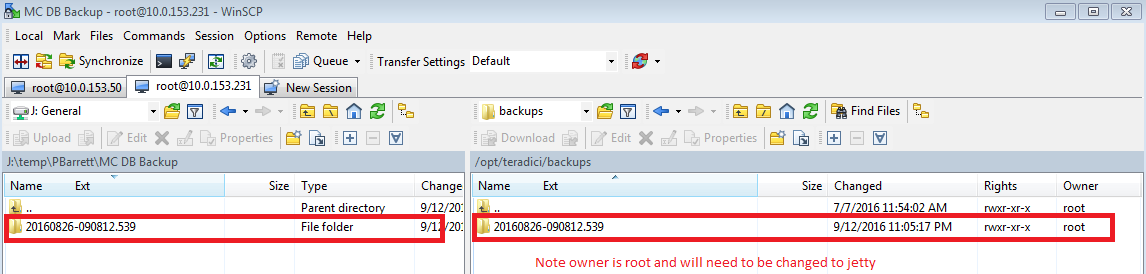
- chown -R jetty:jetty yourbackupfoldername

Step 3 once everything is done don't forget to repeat steps 1&2 and revert back the changes to the previous values and restart sshd (This is just to disable root from ssh access).