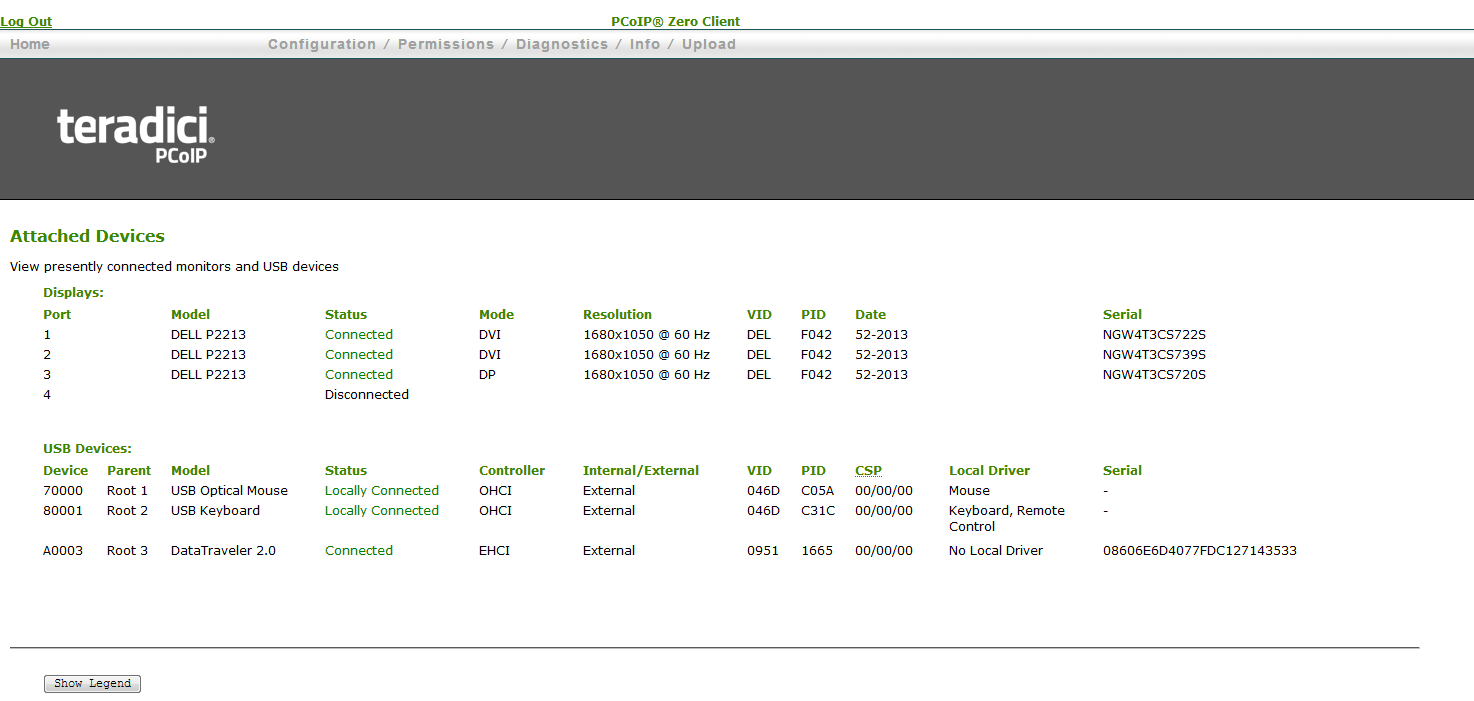How can I tell which monitors are connected and if a USB device is connected locally or bridged on a PCoIP Zero Client?
Answer:
-
From your Web browser, enter the IP address of your PCoIP Zero Client.
-
Log in to the user interface with your user credentials. (Note: Depending on your specific setup, a password may not be required.)
-
From the Info menu, select Attached Devices. The web page lists the monitors and USB devices currently connected to the PCoIP Zero Client. If the USB device is status Locally Connected the USB device is terminated at the PCoIP Zero Client. If the USB device status is Connected the USB device is terminated at the PCoIP Host.