How can I shadow a VMware Horizon View PCoIP desktop session from my vSphere console?
Note: This knowledge base article does not apply to HP Anyware. HP Anyware uses a Anyware software GPU or a hardware GPU disabling the vSphere Console.
In some cases viewing a remote users PCoIP session may be beneficial to troubleshooting an issue. In such cases consider shadowing the user's desktop session on the vSphere Console.
To shadow a PCoIP session you will need the following:
- VMware vSphere 5
- VMware View 5 or greater
- For Windows 7 Hardware Version 8
- Windows XP or Vista use any hardware version
- pcoip.adm template (shown below)
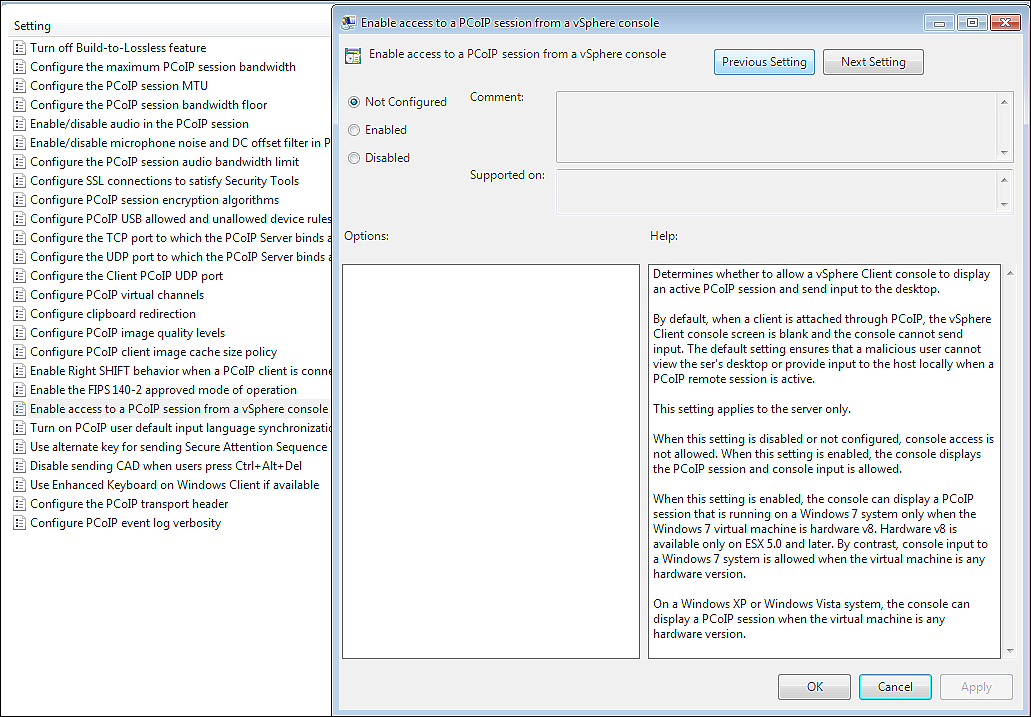
Perform the following steps:
- Create a new Group Policy Object (GPO)
- Add the pcoip.adm file to the mmc See How do I set up or override PCoIP Software Session Variables on a Virtual Machine?
- Enable the variable
- Link the GPO to the OU were the VMware View Windows 7 desktop resides
- Sync Domain Controllers
- Restart the VMware View desktop
It is now possible to shadow a PCoIP session from the vSphere Console. The desktop user does not have the option to approve the shadowed session so ensure to have considered security and privacy concerns.