Failed to install Virtual USB Hub: -500. Removing the HP Anyware PCoIP Agent for Windows Vhub component
Problem
When installing the new agent you get the error at the top, "Installation Aborted. Setup was not completed successfully. The on screen install log contains the message "Failed to install Virtual USB Hub: -500".
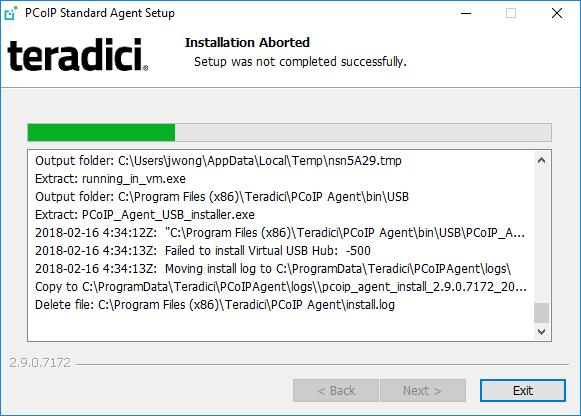

Cause
The HP Anyware USB Virtual Hub driver was not removed by the PCoIP Agent Uninstaller during the uninstall process.
Resolution
Manuall remove the HP Anyware USB vHub.
1. Open device manager.
2. Navigate to USB Stub at the bottom and expand the tree. There will be 2 x USB Stub devices. Right click and select properties, you will see the screen below indicating that HP Anyware Corporation is the manufacturer.
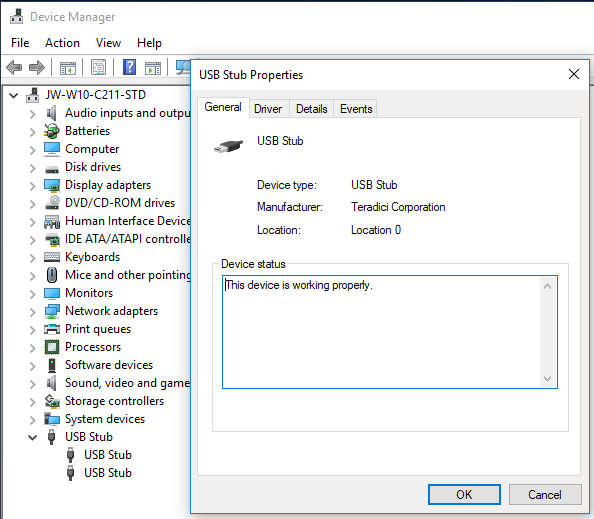
3. Click on the Driver tab and select Uninstall Device.
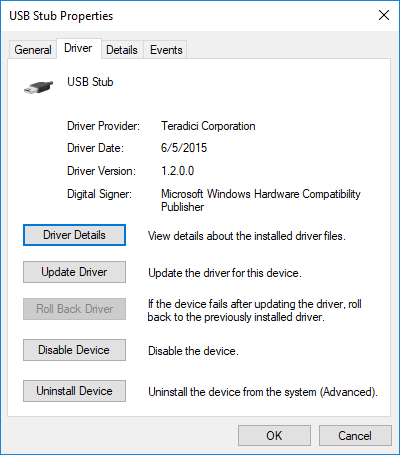
4. Select Delete the driver software for this device. and Click Uninstall.
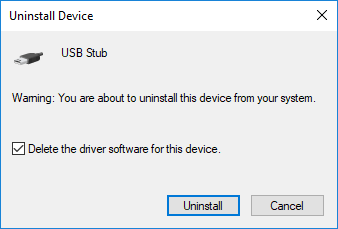

5. Repeat steps through 4 for the remaining USB Stub device.
6. Reboot Windows to remove the devices completely
7. Install the new PCoIP Agent.