Do PCoIP Zero Clients support single and multi-touch monitors?
Answer:
PCoIP Zero Clients support selected ELO touch monitors in pre-session (using the Teradici OSD) since Firmware 3.4.0,and should support other touchscreen monitors (single and multi-touch) while in a PCoIP session.
To make a connection using a touchscreen monitor model that is not supported in pre-session, you need to have a mouse and keyboard available.
Configurations using View Connection Server + Kiosk session connection type require the mouse and keyboard to setup the first connection only.
The View Connection Server + Auto-Login session connection type can be used in combination with the option Auto Connect to reconnect back to the virtual machine automatically.
PCoIP pre-session
The OSD User Settings > Touch Screen page lets users configure and calibrate Elo TouchSystems touch screen displays with Surface Acoustic Wave (IntelliTouch) and Resistive - five wire (AccuTouch) technologies.
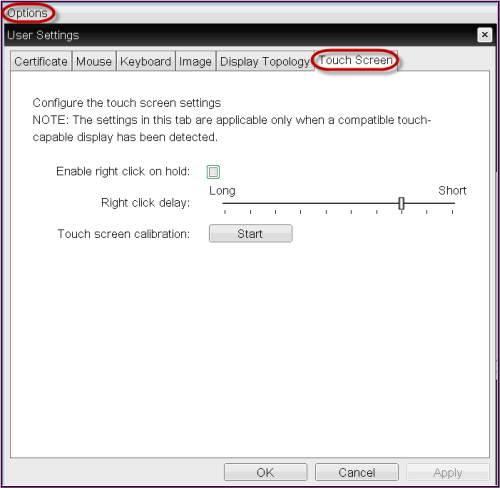
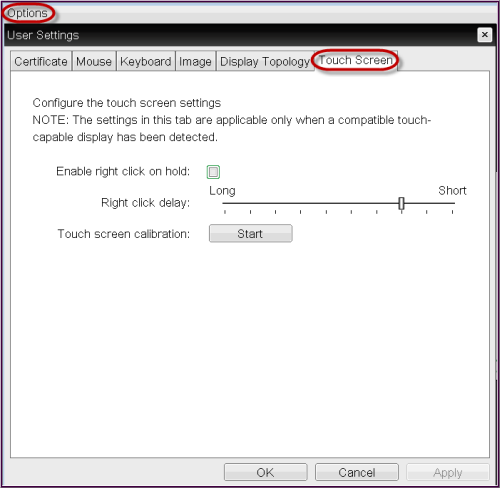
PCoIP in-session
In order for your single or multi-touch monitor to have full functionality, the USB touchscreen interface needs to be bridged and have the correct monitor touchscreen drivers installed on the VM or workstation.
Note: The monitor's touchscreen interface is normally bridged automatically. In the rare event your USB touchscreen interface is not bridged, follow knowledge base article How do I bridge a USB device on a PCoIP Zero Client?
See also:
Why does touchscreen calibration not work with a resolution other then native resolution?