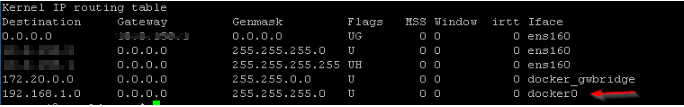Default HP Anyware Connector docker network conflicts with VPN network
Scenario:
The default HP Anyware Connector docker network is conflicting with VPN network.
When specifying the --connector-network-cidr flag during the installation of HP Anyware Connector the docker network is that same range as the default 172.x
How can we change the docker default network subnet so that the HP Anyware Connector will be operational without conflicting other existing subnets?
First make sure to check all ip address of your interface
e.g:
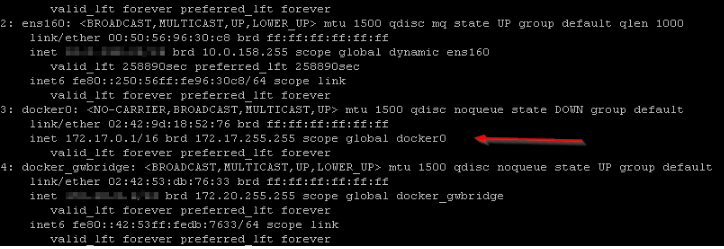

Then check your VPN connection IP address
e.g:
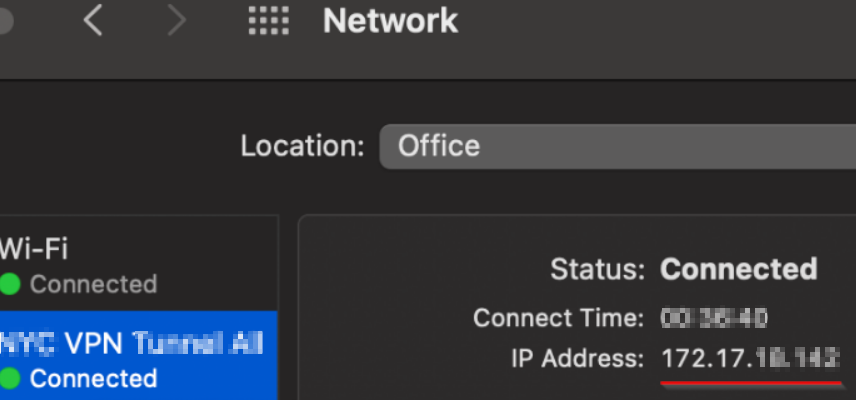

In this example it looks like the issue was with the docker0 conflicts with the VPN IP range.
That IP address has to change and it has nothing to do with the --connector-network-cidr flag from the HP Anyware Connector installer.
Follow this link for possible solution
https://docs.docker.com/network/bridge/#configure-the-default-bridge-network
Solution:
Login to the HP Anyware Connector ubuntu machine
cd /etc/docker
cp daemon.json daemon.json.bak # this will create a backup of your current daemon.json just in case you need to revert back
nano daemon.json # use your favorite editor to modify the file to replace the docker0 with your desired network range
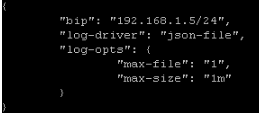

service docker restart
service docker status # verify if the docker service is active after the restart command
netstat -rn # check if your docker0 ip change
e.g: