Collecting PCoIP Management Console log files for Teradici Global Support Services
Problem
When issues occur with the PCoIP Management Console Teradici Global Support Services request a copy of the log files for better insight in the issue at hand to expedite a resolution.
Resolution
To retrieve the log files from a PCoIP Management Console, there are a few steps. Following the steps below will yield one archive that can be sent to Teradici Global Support Services.
- Connect to the PCoIP Management Console via SSH. (If SSH is not enabled, enable it temporarily as per the PCoIP Management Console Administrators Guide
- Log in as admin
- Run the command
tar zcvf 2018-03-19-1.tar.gz /opt/teradici/log
Where 2018-03-19-1 is the current date and archive number of the day, manually inputted.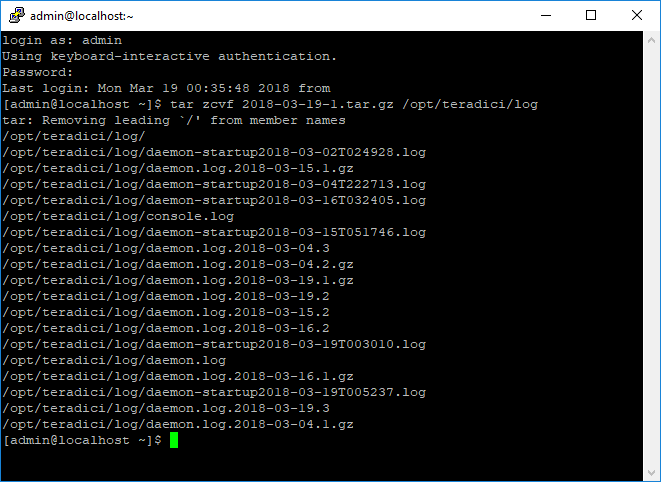
- Connect with the user admin using your favourite secure copy client. If you don't have one, WinSCP is a common and popular client.
- Copy the file 2018-03-19-1.tar.gz to your local machine and attach it to your Teradici Global Support Services ticket.
Note: The file should be in the user admin home folder as that is the default path when first connecting as admin. If you changed the path before creating the file you will need to locate the .tar.gz file.