Understanding the support bundle for HP Anyware for Windows PCoIP agents
Overview
Both the Linux and Windows PCoIP agents include a service utility that generates support bundles, which gathers logs and other system information and packages them in single, compressed file. This page explains the contents of the support bundle generated for the Windows PCoIP agent.
Generating the Support Bundle
The tools for generating the support bundle are located where the agent is installed, typically C:\Program Files\Teradici\PCoIP Agent\ and is called SupportBundler.exe.
Note: From release 2.15 and prior, the support bundle is located in C:\Program Files (x86)\Teradici\PCoIP Agent\.
To generate the support bundle:
1. Run SupportBundler.exe, either by double clicking or running it from the command line.
2. A window will open, displaying the progress via a percentage:
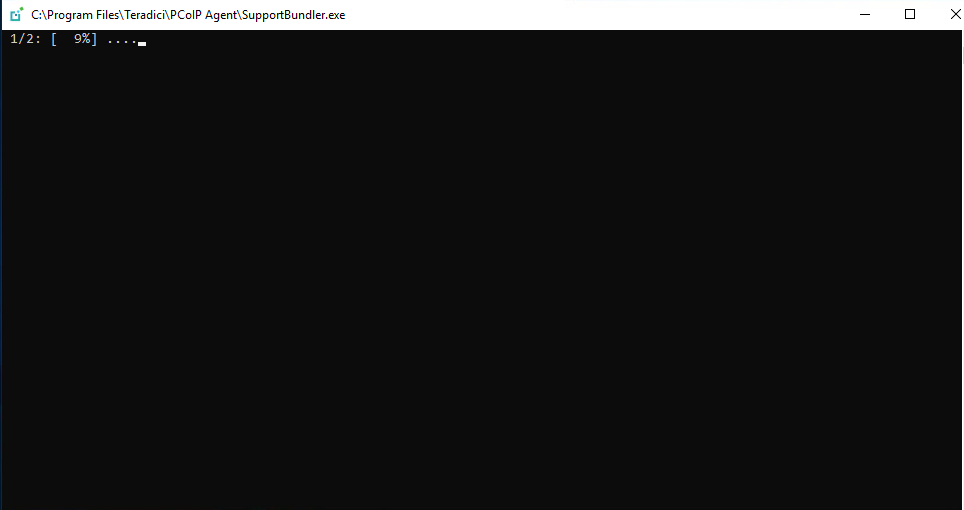
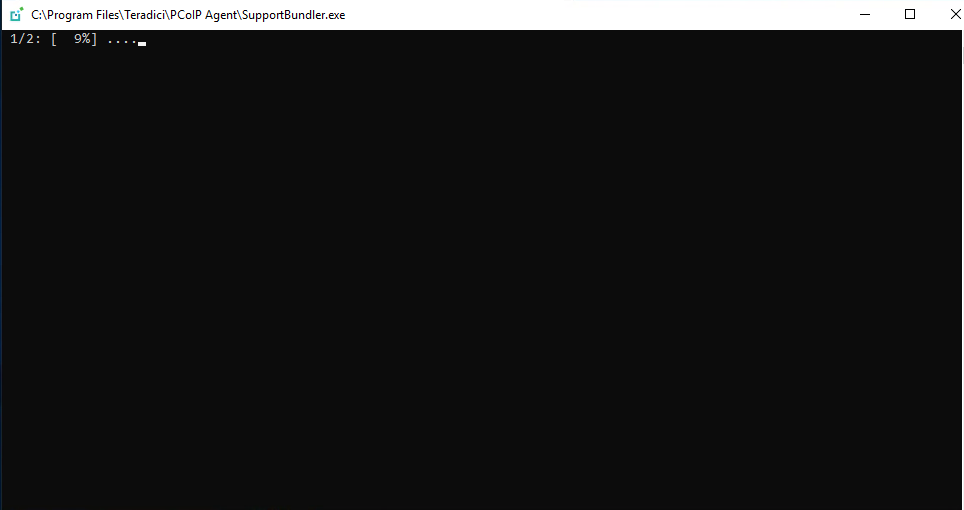
3. Once finished, the tool will open a file explorer window where the support bundle was generated. This file will be in %ProgramData%\Teradici\Support. The zip file produced has the prefix supportbundle-agent- with a time stamp in UTC.
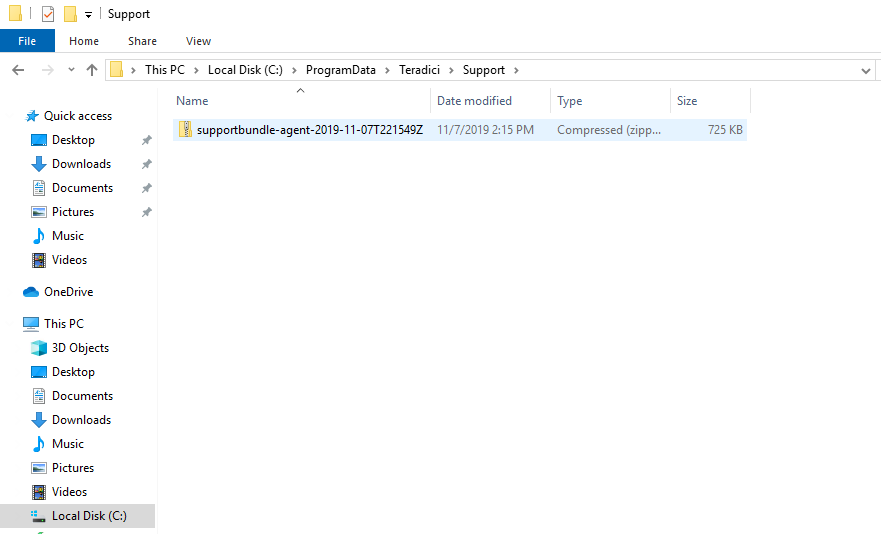
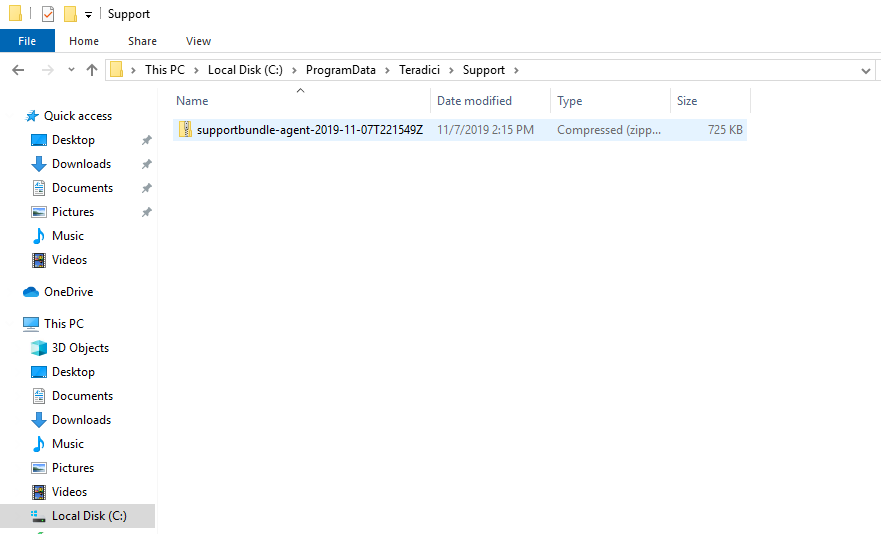
SupportBundler.exe Command Line Options
Running with -h will list the supported options:
SupportBundler.exe -h
Usage: SupportBundler [ -v | -q ] [ -t <minutes> ]
-v : verbose mode, additional information printed.
-q : quiet mode, progress not shown, output filename printed.
-t <noMinutes> : collect only logs which have been updated in the last <noMinutes> minutes.
If not specified, all logs will be collected.
By default, all logs are gathered, but in cases where only the most recent logs are of interest, the -t option can be used to limit the logs collected to those that have been updated recently. The -q option can be useful if automating invocation of the SupportBundler.
Contents of the Bundle
A typical bundle contains five or six entries at the root of the zip file: two files and either three or four directories.
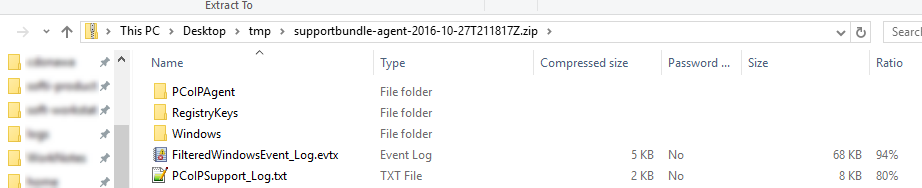
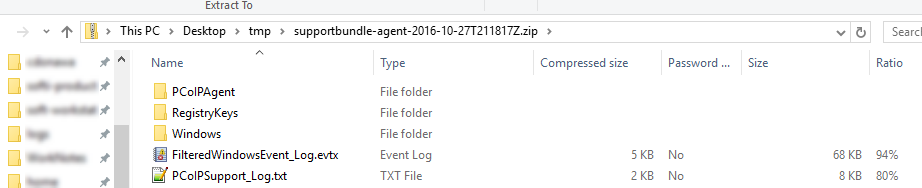
The following are explanations of the entries in the support bundle.
PCoIPSupport_Log.txt
A collection of information about the system. An example, with comments in blue, is shown next.
|
|
|---|
WindowsEventLogs
Containing App_Filtered.evtx, System_Last30Days.evtx, WindowsPnP_Last30Days.evtx files. All files contain a filtered extract of the event logs. For example the App_Filtered.evtx contains a Windows Event Log of the Application event, filtered for the PCoIP related components.
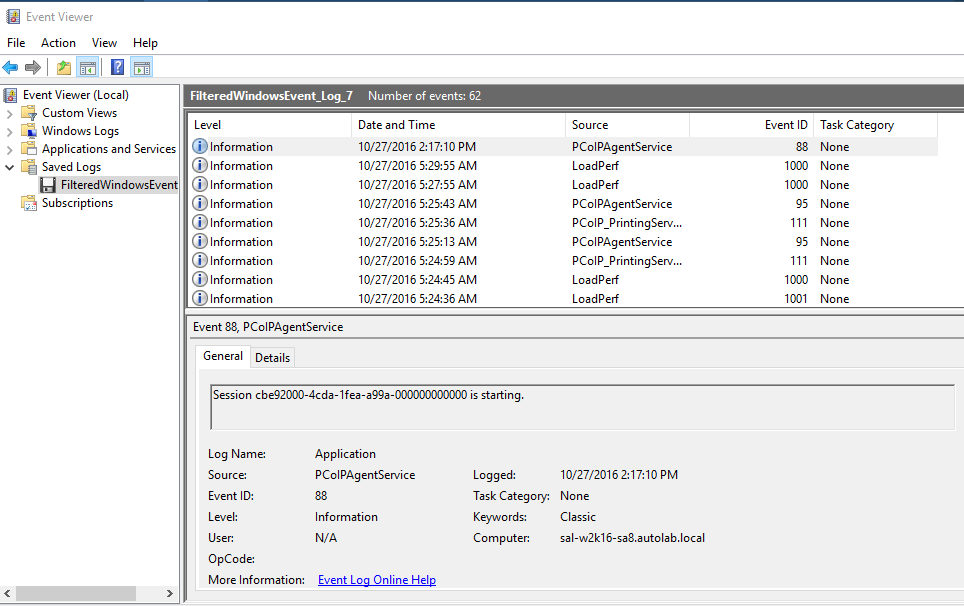
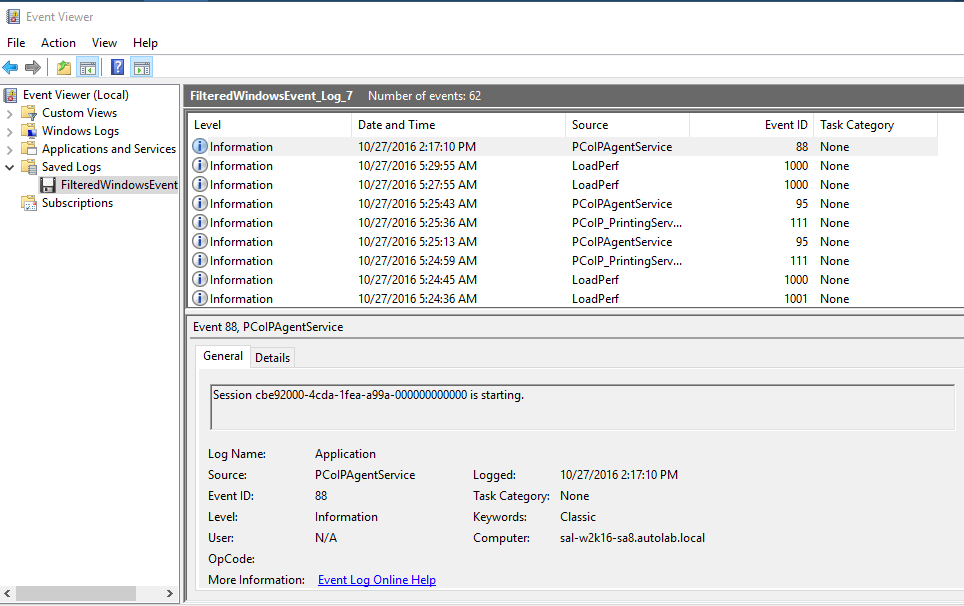
PCoIPAgent
PCoIPAgent has a logs subdirectory which contains agent log files, as mentioned at the bottom of PCoIPSupport_log.txt. If log rotation is enabled then there will be relatively few logs here, with the bulk of them in the logsdirectory (see next). If log rotation is enabled, then the file HKEY_LOCAL_MACHINE.Software.Wow6432Node.Teradici.txt in RegistryKeys (see next) will contain a non-zero value for PCoIPLogRotation.
[HKEY_LOCAL_MACHINE\Software\Wow6432Node\Teradici\PCoIPAgent]
PCoIPLogRotationTime: 43200
If log rotation is disabled the value will either not exist or be zero.
There are many different logs included in this directory, and they can differ by agent type and platform. The two most commonly inspected ones are the pcoip_server_* and the agent logs, either pcoip_rws or just pcoip_agent_*. The pcoip_server logs is the primary repository for the in-session logging. Any version info reported in this log file is for internal tracking of the actual binary file and is not the same as the product version of the agent itself. For product version of the agent, look in the agent log file under pcoip_rws or pcoip_agent.
The following is a snippet of an agent log. The agent version is 19.11.0, as indicated in blue. Also indicated is the agent type (PCoIP Standard Agent for Windows), and the type of license it is using.
2019-11-07T21:58:10.754Z 00000000-0000-0000-0000-000000000000 > LVL:2 RC: 0 AGENT :=======================================================
2019-11-07T21:58:10.754Z 00000000-0000-0000-0000-000000000000 > LVL:2 RC: 0 AGENT :Agent info:
2019-11-07T21:58:10.754Z 00000000-0000-0000-0000-000000000000 > LVL:2 RC: 0 AGENT :Agent type: PCoIP Standard Agent for Windows
2019-11-07T21:58:10.755Z 00000000-0000-0000-0000-000000000000 > LVL:2 RC: 0 AGENT :Software package version: 19.11.0 (use this when reporting problems)
2019-11-07T21:58:10.755Z 00000000-0000-0000-0000-000000000000 > LVL:2 RC: 0 AGENT :Software build date: Nov 6 2019 22:37:25
2019-11-07T21:58:10.755Z 00000000-0000-0000-0000-000000000000 > LVL:2 RC: 0 AGENT :Software build short hash: 797be83095
2019-11-07T21:58:10.755Z 00000000-0000-0000-0000-000000000000 > LVL:2 RC: 0 AGENT :=======================================================
This header is shown at the top of the agent file. If log rotation is active and has rotated this file, there will still be periodic messages that indicate the version of the product. For instance:
AGENT :AgentInfo(PCoIP Standard Agent for Windows: [#797be83095]), launch result: SUCCESSFUL..
By default, log rotation is off and there is one pcoip_agent file created each time the PCoIP Agent service is started and there is one pcoip_server file for each PCoIP session.
If log rotation is on, then logs for long running processes that run longer than PCoIPLogRotationTime minutes will be split and moved into %ProgramData%\Teradici\Logs\ROTATE. This usually means the server and agent logs. The server file name incorporates the session-id, which is unique for each session, and can be used to determine which logs belong to the same session.
In addition, if there were any dump files created in this directory, they will be captured.
RegistryKeys
Directory with text files containing the values of registry entries as mentioned in PCoIPSupport_log.txt.
Windows
Log files from the %Windows%% (typically C:\Windows). This includes the file from the INF subdirectory setupapi.dev.log. Logging information from installation and uninstallation of the Teradici Audio driver and Teradici USB VHUB driver will be here.
Logs
Collection of log files that have been rotated from the Agent log directory %ProgramData%\Teradici\PCoIPAgent\logs to C:\ProgramData\Teradici\logs\ROTATE. Logs are found here when log rotation has been enabled, as with agents running under Amazon Workspaces.
Any dump files from the PCoIPAgent\logs directory will also be in this directory. Currently all files, including dump files (.dmp) will be renamed with a date/time prefix (with the format YYYY-MM-DD-HH-MM-) and have a .log suffix, for example 2019-11-07-19-57-pcoip_credential_provider_2019_11_07T18_58_31Z_2CFC_1_0.log. Files with a .txt suffix will have it replaced with .log, whereas other types will have a .log suffix, for example, a file xx.dmp would become 2019-11-07-19-57-xx.dmp.log.