Upgrading from firmware 3.4.x or earlier, a message displays indicating my USB devices failed authorization
Problem
When upgrading PCoIP Zero Client firmware from 3.4.x, USB locally terminated devices work, but no redirected (bridged) USB devices work. When viewing attached devices in the Administrator Web Interface (AWI) only the mouse and keyboard show as Locally Connected; all other USB devices show as Failed Authorization (see Attached Devices screen shot below). Also at the time of logon to the VM, an error overlay message is briefly displayed on the screen stating USB device not authorized.
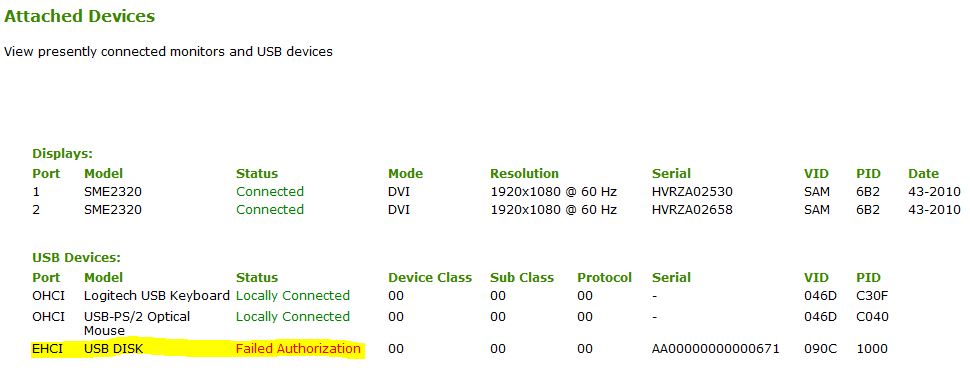
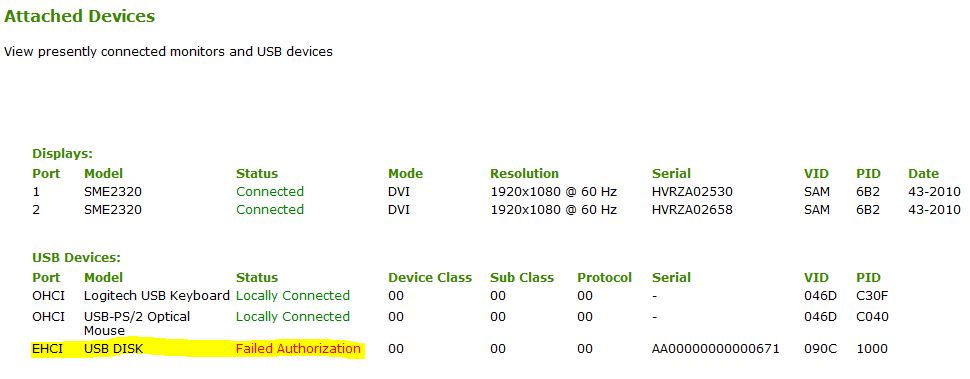
Cause
This is due to a required change in firmware that now respects the Global Policies set in the VMware Connection Server. These policies can be set at a global, pool or individual user level. See Horizon Administrator screen shot below indicating that USB access is not permitted.
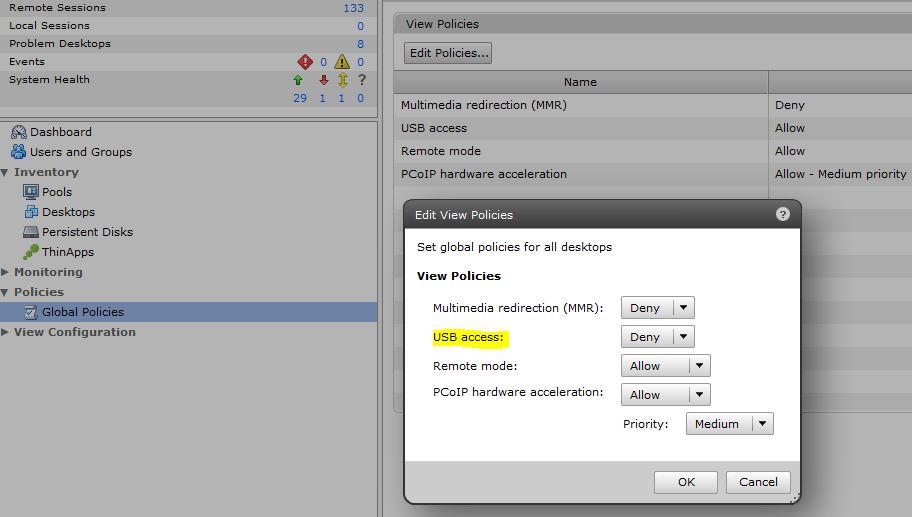
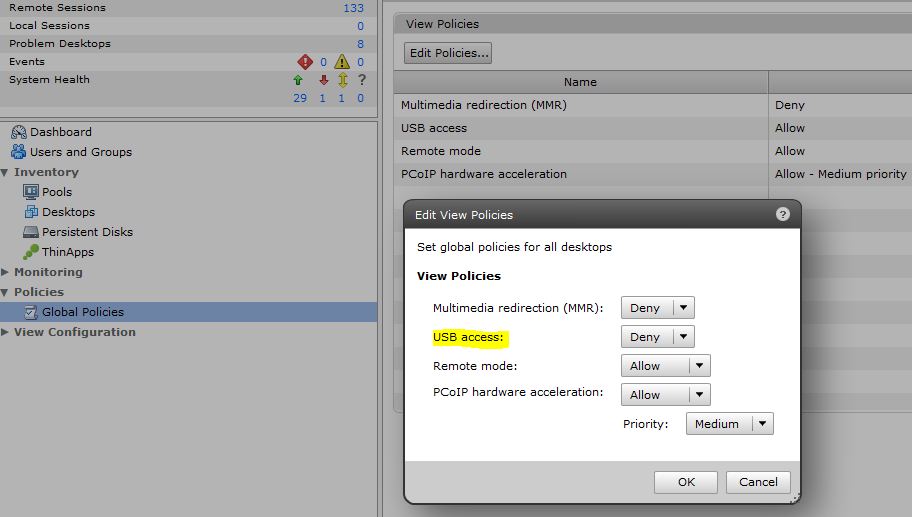
Resolution
Contact your Horizon Administrator and request that your USB Access under Global Policies be changed from Deny to Allow.